
Thinking about switching to Google Workspace? You’re in the right place! 🚀 Migrating your emails and files may sound like a challenge, but with the right guidance, it’s much easier than you think.
That’s where gworkspacepartner.pk comes in. We’re dedicated to helping businesses across Pakistan move to Google Workspace quickly and smoothly. And because we’re backed by our sister concern creativeON, an official Google Partner and Reseller, you’ll have the best combination of local expertise and global credibility.
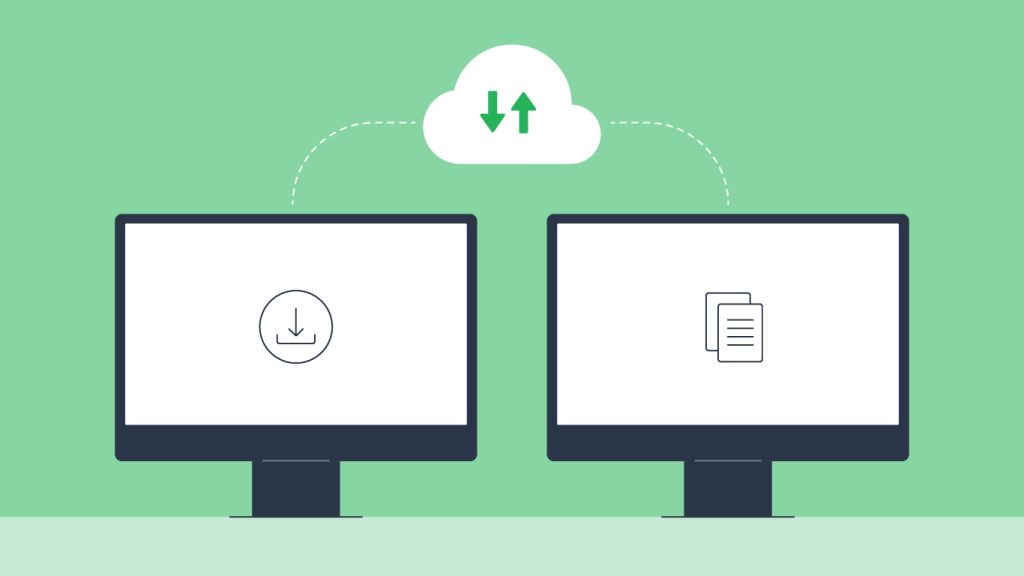
Migration is simply the process of moving your digital data from one system to another — like relocating to a new office, but for your emails, files, and calendars.
When you move to Google Workspace, all your business-critical emails, contacts, files, and settings are transferred to Google’s secure cloud platform. The result? A modern, connected, and more efficient way of working.
Here’s why thousands of businesses in Pakistan are making the switch:
✔ Count your emails and file storage usage
✔ Identify your current system (Outlook, Gmail, Yahoo, File servers, etc.)
✔ Set clear goals for migration
✔ Choose a migration time with minimal business disruption
✔ Plan folder structures in Google Drive
✔ Enable security features like 2-step verification
At gworkspacepartner.pk, we specialize in helping businesses across Pakistan adopt Google Workspace confidently and affordably.
Our Migration Process
Most small businesses complete migration within hours, while larger setups may take 24–48 hours.
No. With professional migration, all data remains safe.
Yes. Migrations usually run in the background with minimal downtime.
Costs vary, but gworkspacepartner.pk offers very competitive rates thanks to our Google Partner backing.
Migrating to Google Workspace isn’t just about moving data — it’s about preparing your business for a more secure, collaborative, and scalable future.
👉 Here’s how to get started:
Prepare your team for the exciting change
The future of business is in the cloud, and Google Workspace is leading the way. With gworkspacepartner.pk as your migration partner, you’ll have expert local support every step of the journey — powered by the technical expertise of creativeON, an official Google Partner.
Don’t let uncertainty hold you back. Join the growing list of businesses in Pakistan who have already made the switch successfully.
As G Suite resellers in Pakistan, we offer great prices on tools that improve communication, enhance teamwork, and provide strong security. Boost your business efficiency with us today!
Copyright © 2025 gworkspacepartner.pk All Rights Reserved.
WhatsApp us