
Hey there! 👋 Ever wondered how some teams manage to work together smoothly — even when they’re far apart? Let’s talk about Google Workspace for Remote Team
Hey there! 👋
Are you using Google Workspace but feel like you’re only scratching the surface? Well, you’re in for a treat! gworkspacepartner.pk brings you 10 amazing Google Workspace tips and tricks through our sister concern creativeON, an official Google partner and reseller in Pakistan. That means we can help you get started, answer your questions, and even save you money!
Let’s dive into some super helpful features that can make your workday smoother and more fun. Ready? Let’s go!
s. Trust me, it’s a game-changer, especially if you’re running a business in Pakistan!
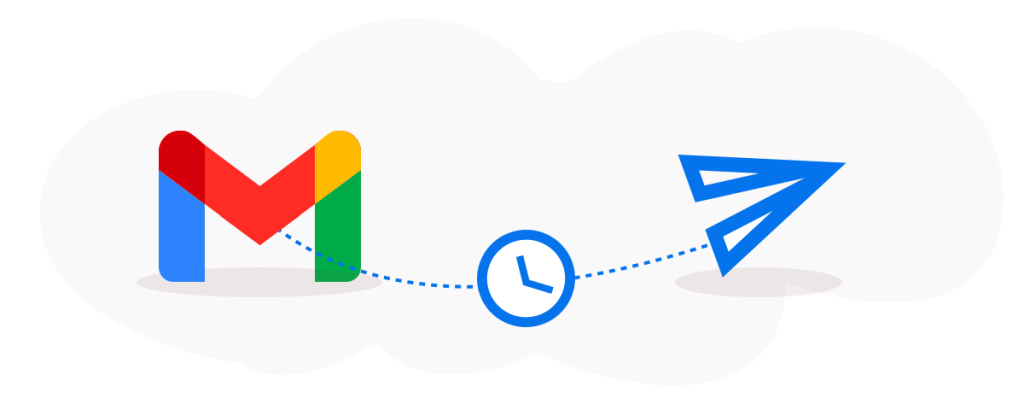
Ever wanted to write an email at midnight but didn’t want to seem like you never sleep? Gmail’s got your back!
How to schedule an email in Gmail:
💡 Example: You’re working late on Sunday night, but don’t want clients thinking you’re online 24/7. Just schedule it for 9:00 AM Monday morning. Neat, right?

Google Calendar can do more than meetings. You can set working hours and create appointment slots!
Steps:
This way, colleagues know your availability—no more surprise meetings during dinner. Plus, appointment slots are perfect for teachers, consultants, or busy professionals.
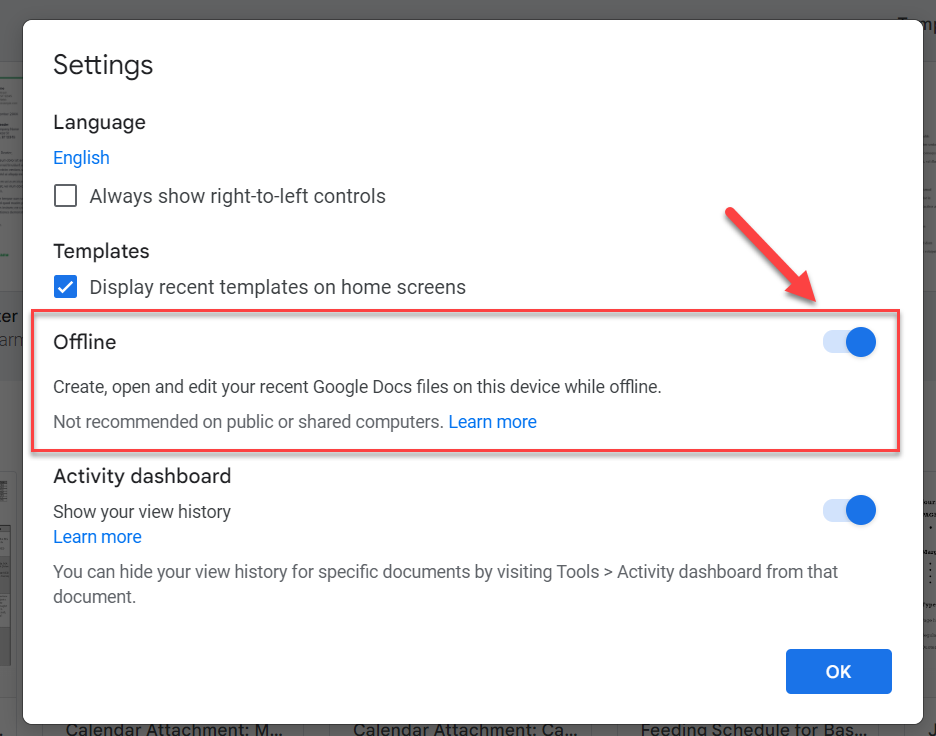
No internet? No problem!
Enable offline mode in Docs:
Now you can work offline, and everything syncs up when you’re back online.
Just like your phone predicts text, Gmail does the same with Smart Compose.
To turn it on:
Gray text suggestions will appear while typing. Just hit Tab to accept them.
Google Keep is like having sticky notes but smarter. You can:
✨ Bonus: Access Google Keep directly in Docs through the side panel.
Stop digging through folders—just Star files you use daily.
How: Right-click file → Add to Starred → Find it quickly in your Starred folder.
Working with international clients or research in another language? Google Docs can translate an entire document.
Steps:
Typing too slow? Just speak!
How:
Don’t want someone keeping access to your file forever? Set an expiration.
Steps:
Great for freelancers, teachers, and businesses.
Tired of typing the same email again and again? Save time with templates.
Enable templates:
At gworkspacepartner.pk, we’re not just another reseller. Through creativeON, an official Google partner in Pakistan, we provide:
💡 We even leave part of our profit margin to make Google Workspace more affordable for our customers.
Today you learned how to:
These simple tricks can save you hours every week and make your workday much easier.
Google Workspace in Pakistan is becoming more popular every day—and for good reason. Whether you’re a small startup, school, or growing company, Google Workspace helps you work smarter.
👉 Contact creativeON today, your trusted Google Partner in Pakistan, for:
You’ll be amazed how much easier your work becomes when you use these tools daily. You’ve got this! 🙌
As G Suite resellers in Pakistan, we offer great prices on tools that improve communication, enhance teamwork, and provide strong security. Boost your business efficiency with us today!
Copyright © 2025 gworkspacepartner.pk All Rights Reserved.
WhatsApp us