
Ever felt like managing your company’s email and online tools was like solving a puzzle with missing pieces? You’re not alone.
The Google Workspace Admin Console might sound complicated, but it’s actually your best friend for keeping your business organized and secure. Think of it as the control center for all your Google apps — where you add team members, decide who gets access, and protect your data from hackers.
Good news: gworkspacepartner.pk, powered by our sister concern creativeON (an official Google Partner in Pakistan), brings this tool to your business with expert local support and unbeatable pricing.
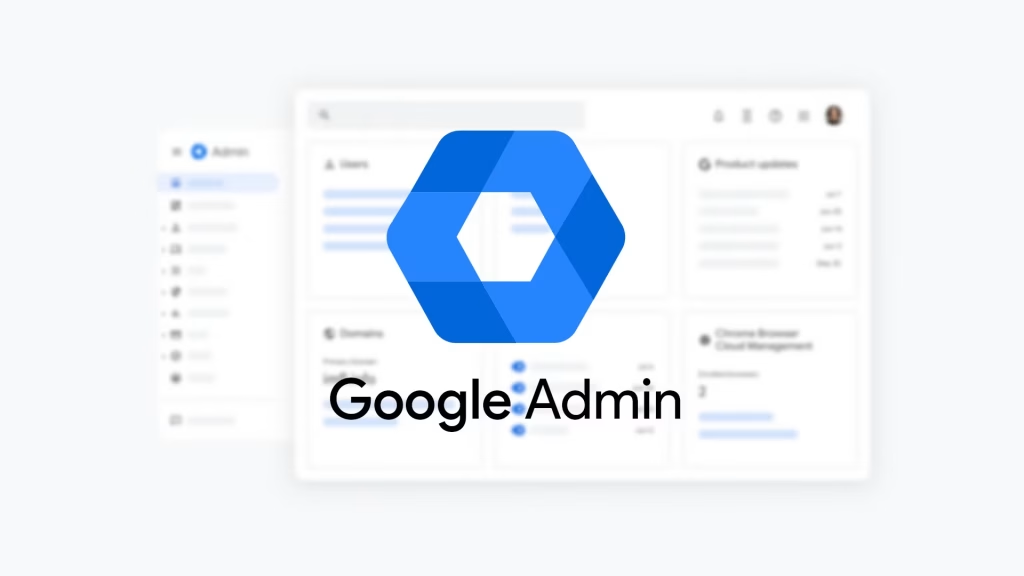
Imagine walking into your office and finding a master control panel on the wall. You can turn lights on and off, control who has keys to which doors, and even track activity.
That’s exactly how the Admin Console works — but for your digital workspace.
When you log in at admin.google.com with your admin account, you’ll see a dashboard where you can:
📌 Tip: The Admin Console requires a business admin account (not your personal @gmail.com).
No more waiting days for IT to set up email accounts. With Google Workspace:
You can even send login details to their phone or personal email.
If someone leaves your company, you don’t want them keeping access to files. Options include:
Not everyone needs the same level of access. That’s why Google Workspace offers admin roles:
Need something unique? Create custom roles with only the permissions you want — just like building a custom pizza 🍕.
Security is non-negotiable. Thankfully, the Admin Console makes it simple.
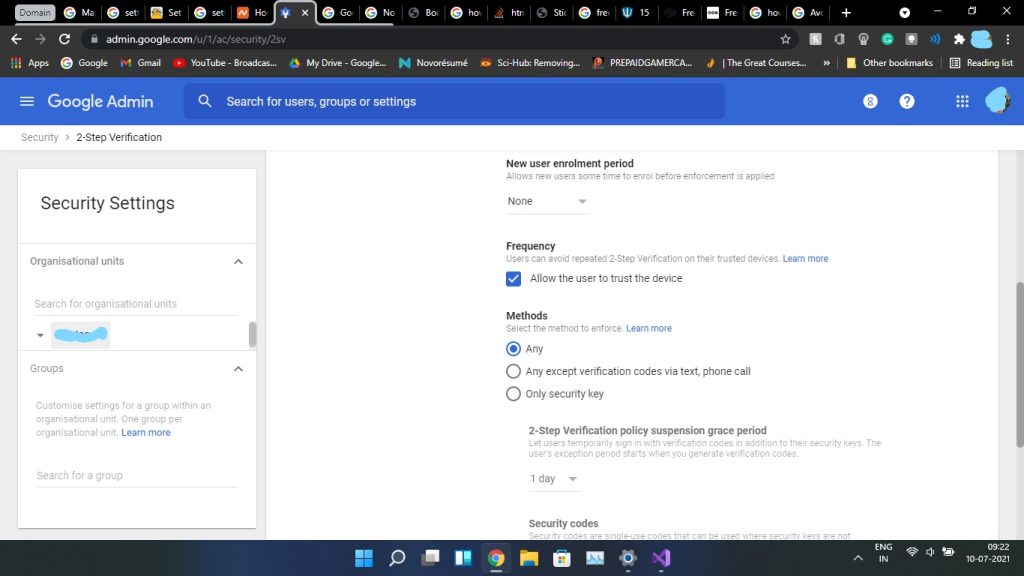
Even if someone steals a password, they can’t log in without a code from your phone.
Set a deadline for activation
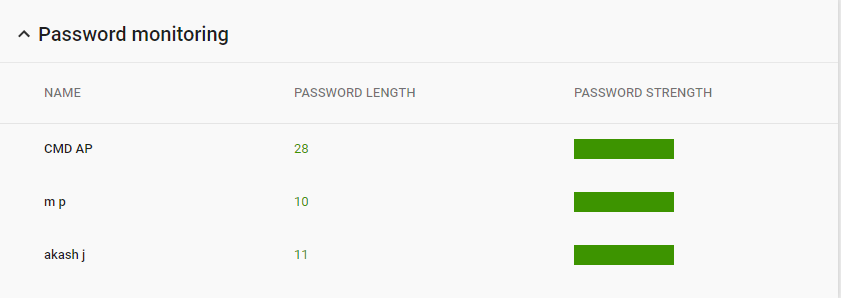
Avoid “password123”! In the Admin Console, you can require:
The security dashboard monitors:
If something suspicious happens, you’ll get an alert instantly.
We’re not just resellers — we’re a certified Google Partner in Pakistan, trusted by thousands of businesses nationwide.
✅ Unbeatable Pricing – We offer some of the lowest rates in Pakistan, often below market price.
✅ Expert Local Support – 24/7 help from real people who understand Pakistani businesses.
✅ Proven Track Record – From startups in Lahore to enterprises in Karachi, we’ve helped companies adopt Google Workspace with confidence.
No. If you can use WhatsApp or Facebook, you can handle it. Plus, we provide training.
Most changes can be undone, and we’ll guide you. Google also has safeguards.
Plans are affordable and through creativeON, you’ll get the best local rates. Contact us for pricing.
Yes! Google offers free trials, and we can set up a demo for your team.
The Google Workspace Admin Console gives you total control over users, apps, permissions, and security — all from one place. With the right setup and guidance, it’s simple to use and incredibly powerful.
At gworkspacepartner.pk (by creativeON), we help you:
👉 Ready to take control of your digital workspace? Book your free consultation today and let us help you master the Google Workspace Admin Console.
As G Suite resellers in Pakistan, we offer great prices on tools that improve communication, enhance teamwork, and provide strong security. Boost your business efficiency with us today!
Copyright © 2025 gworkspacepartner.pk All Rights Reserved.
WhatsApp us