
Ever feel like you need a magic backpack that holds all your important files—photos, work docs, invoices, or college presentations—and lets you access them from anywhere? That’s basically what Google Drive is. It’s your go-to cloud storage that keeps everything safe, organized, and within reach—whether you’re at home, at work, or on the go.
And here’s something even better: at gworkspacepartner.pk, powered by creativeON, we’re official Google Partners in Pakistan. That means we can help you get started with Google Drive and Google Workspace at discounted prices—because we don’t take a reseller profit. We keep it simple, secure, and affordable for you.
Let’s break it down.

Google Drive is like an online locker where you can safely store all your files—documents, photos, videos, spreadsheets, and more. Instead of filling up your phone or laptop, you upload everything to Drive and access it from any device with an internet connection.
Here’s what you can do with it:
No more lost USBs or messy email threads.
You don’t need to be tech-savvy to use Google Drive. Here’s how it works:
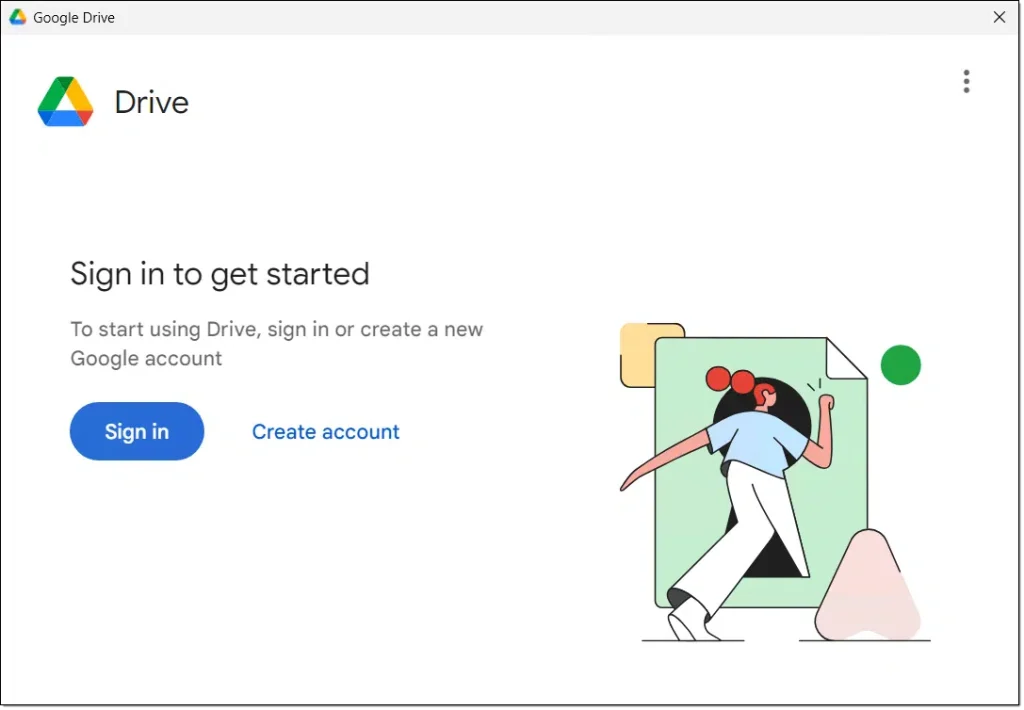
If you already use Gmail, you’re good to go! Just head to drive.google.com. If not, it takes a minute to create a free Google Account.
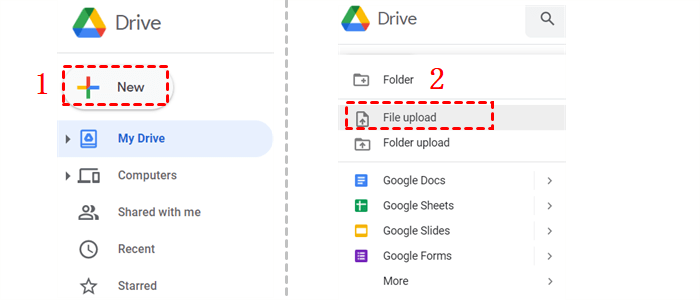
Click the “New” button to upload photos, PDFs, or videos. You can also create new Docs, Sheets, or Slides without leaving Drive.
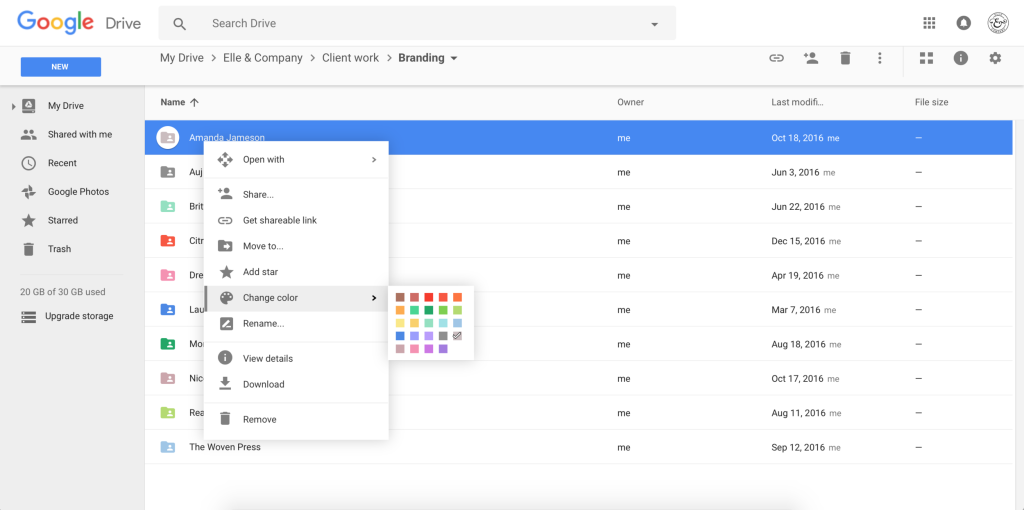
Just like real folders, you can group your files by subject, client, project, or anything you like.
Whether you’re on your phone, tablet, or computer—Drive keeps everything synced. There’s even a mobile app for quick access.
Start your assignment on your home PC, update it from your phone while commuting, and present it from a school computer—without ever emailing a file to yourself.
Your team collaborates on product brochures, tracks inventory in shared Sheets, and stores client invoices securely. Everything’s in one place, and no more lost files.
Yes! Just enable Offline Mode in settings (on Chrome), and you’ll be able to work on Docs, Sheets, and Slides even when you're offline.
Google gives you 15 GB of free storage. If you need more, Google Workspace plans offer great value—and through us, you’ll get those plans at discounted rates.
Very safe. Google uses advanced encryption and lets you turn on two-step verification for extra protection.
No problem—your deleted files go to Trash, and you have up to 30 days to recover them.
We’ve helped hundreds of people and businesses across Pakistan get the most out of Google Drive. Here are a few quick tips:
Google Drive is simple, secure, and incredibly useful. Whether you’re a student trying to keep up with assignments or a growing business that needs smooth collaboration, it’s a tool you can rely on every day.
And with gworkspacepartner.pk by creativeON, you’re not just getting Google Drive—you’re getting expert support, personalized help, and some of the best prices in Pakistan.
As G Suite resellers in Pakistan, we offer great prices on tools that improve communication, enhance teamwork, and provide strong security. Boost your business efficiency with us today!
Copyright © 2025 gworkspacepartner.pk All Rights Reserved.
WhatsApp us