


Manage, Protect & Analyse Google Classroom
The New Face of Education in Pakistan
In the tech-driven era, it is evident that technology has made a great impact on the transformation of education. Google Classroom is an important tool for students, teachers, and educational institutions across the globe, and Pakistan is no exception. This free learning management tool improves classroom management, collaboration, and the teacher-student experience.
If you’re a teacher who wants to make assignments or a student looking for a digital place to be able to do coursework, Google Classroom is an asset.
What is Google Classroom?
Google Classroom is a free web-based platform developed by Google for schools, universities, and educational institutions. And it’s part of the larger suite of productivity tools offered by Google, called Google Workspace (formerly known as G Suite). It converts the education system into an e-learning platform to ease the process of learning and teaching students online.
Educators can create assignments and distribute them to students; grade assignments, and provide feedback as well students themselves can submit their work, receive materials and communicate with peers and teachers. They are not creating the difference between a classroom and a digital classroom.
Mobile App for Google Classroom: Learning on the Go
Smartphones in Pakistan have made our lives instant so has the Google Classroom app that allows the students and teachers to be able in their education anywhere they go. Combining all the same capabilities of Google Classroom into one pocket-friendly option, the app is available via both Android and iOS devices.
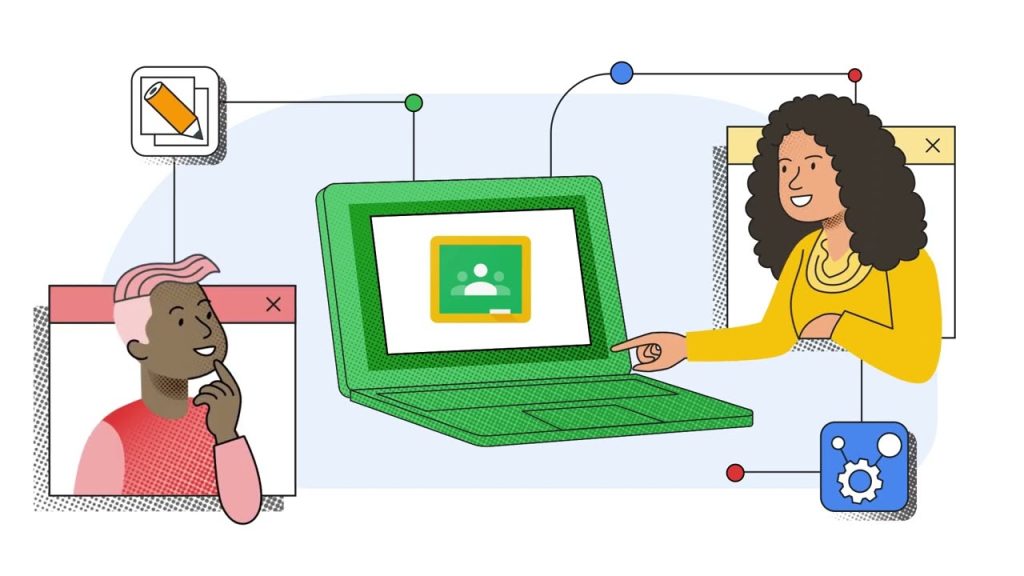


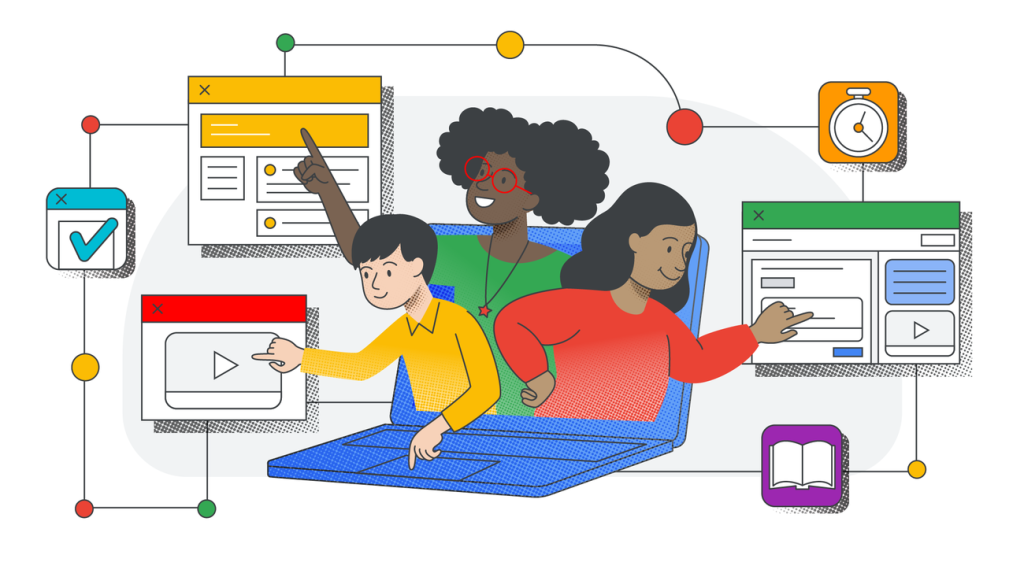


Features Of the Google Classroom App
Access Classroom Assignments: Review assignments, follow deadlines, and go to the materials that accompany them at any time and wherever you are.
Submit Assignments: Quickly submit assignments on the go or from the comfort of your home.
Get Notifications: Get notifications about newly assigned tasks, announcements, or feedback to you from your instructors.
Collaborate: Discuss, work together in project groups, and engage with your classmates away from the computer.
This useful app is available on a mobile phone removes this worry and adds flexibility to the learning system; a great benefit in Pakistan where desktop computers may not always be accessible, especially in rural areas.
Login into Google Workspace: Sign-in for Educators and Students
You need a Google Workspace login to sign in to Google Classroom and other Google tools. Google Workspace is a cloud-based hub from which users can access a range of tools, including Gmail, Google Drive, Google Docs, Google Sheets, Google Meet, and others—all within the same interface. These tools can easily be navigated, allowing students and educators to have a seamless and productive experience with a Google Workspace account.
So here’s how to start with a Google Workspace login for access to Google Classroom:
Sign up for a Google account: if you don’t already have one, visit the Google account creation page and get signed up. In schools and other educational institutions, administrators may give you an institutional Google Workspace account so you have access to all the tools you need.
Set Up a Google Account: The first step is to set up your Google account if you don’t have one, go to the official website or the app, and sign in using your Google Workspace credentials.
Use Google Classroom Tools: From this point, the teachers will be able to create classes, assignments, and announcements. Students will be able to join their respective classes, see assignments, and join discussions.
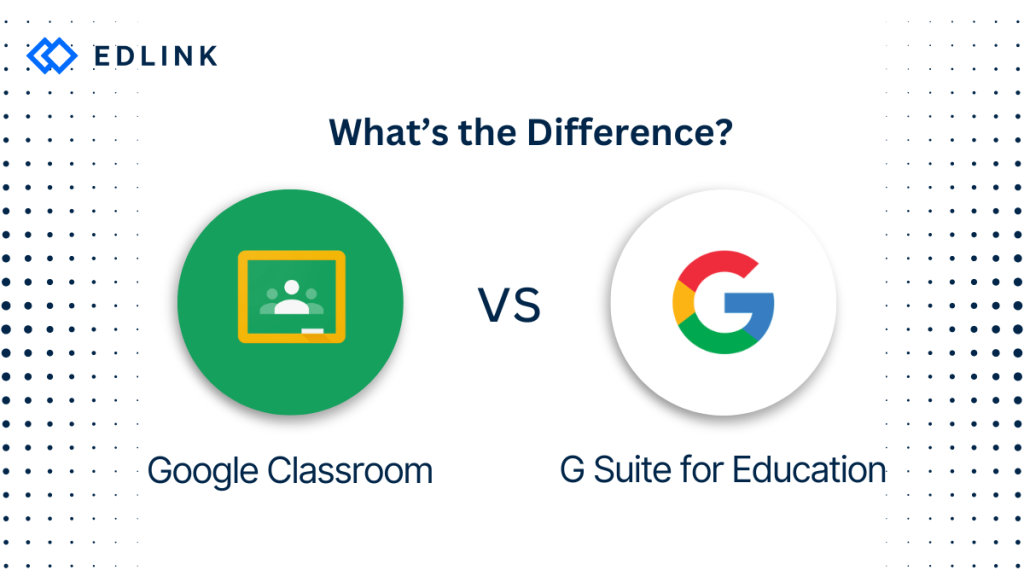


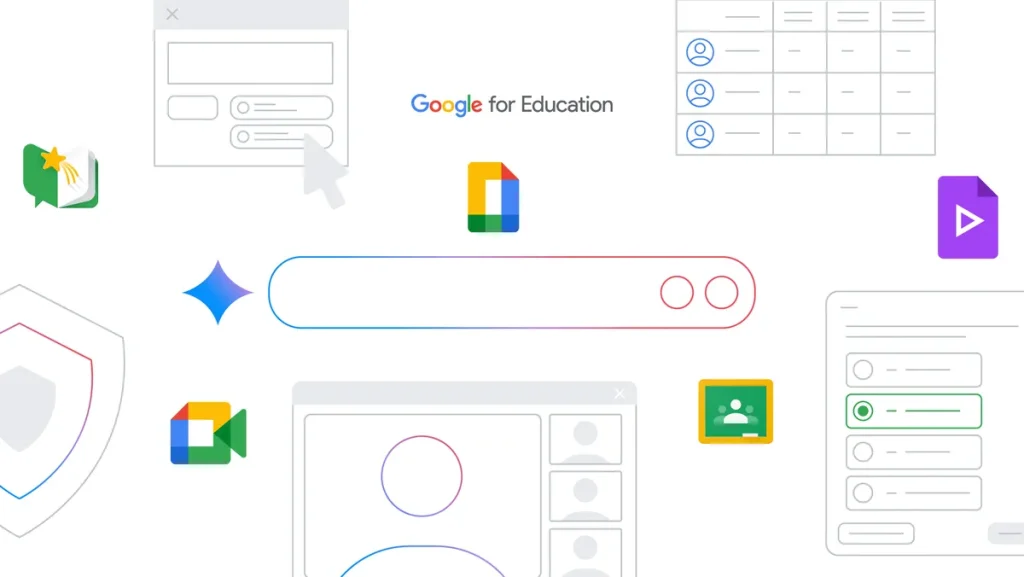


Teaching Classroom Management with Google Classroom
Classroom management is a key education factor, whether you are teaching in a physical classroom or an online classroom. Classroom app offers multiple tools that assist teachers in Pakistan and worldwide in managing their online classrooms more efficiently.
Streamlining Assignments and Grades: Teachers can create assignments or quizzes by clicking a few times and attaching material, including links, videos, and documents. It removes the hassle of paper printing and manual submissions. Even assignment grades can be written on the platform by teachers and instantly shared with students.
Organizing Learning Materials: Teachers can quickly organize courses with “topics” in the Google Classroom for each class. This can include everything from lecture notes to exam resources so that students have access to all the information they require in one spot.
Real-time Communication: Real-time communication between teachers with students on the Google Classroom platform allows teachers to share announcements, post discussion threads, and speak with students directly on the platform, so everyone stays informed more easily!
Monitor Progress: By examining what students turn in, teachers can see who is struggling to keep up with coursework and has not understood the content and provide feedback to individual students or give them additional resources to assist them if need be. The entire idea of feedback improves classroom management and supports personalized learning.
Collaboration and Group Work: In Google Docs, Sheets, or Slides, teachers can do work assignments in which students can work together, allowing collaboration to be easier for everyone.
Customizing Class Settings: Educators can modify settings to control who can post in the stream, whether students are allowed to comment, or whether assignments should be graded or labeled for review. This provides a controlled classroom environment that enhances the teaching and learning experience.
Benefits of Google Classroom for Pakistani Teachers and Students
Accessibility and Flexibility: Google Classroom creates a flexible learning environment that can be accessed from any device that can connect to the internet. Each student has access to class material, assignments, and feedback from their mobile phones, laptops, or tablets and can learn from anywhere.
Free Of Cost: Google Classroom is free for educational institutions. Being such an affordable solution for Pakistani schools and colleges where budget may be an issue. Schools using this app do not have to shell out money on pricey software or infrastructure, making it a worthy choice for institutions, which want to offer digital education on a limited budget.
Improved Communication: Communication between students, teachers, and parents is greatly improved. With the Classroom app, parents can stay informed by checking their child’s progress, assignments, and grades, while teachers can access students easily, answer their questions, and give them instant feedback.
Increased Student Engagement: This learning app also allows teachers to create lessons with multimedia content like videos, quizzes, and interactive assignments that make learning more engaging. Through the integration with Google tools, students can also access collaboration features that boost their engagement and excitement for classroom activities.
Safe and Secure Space: Google Classroom follows very rigid security standards that keep student’s privacy intact. The fact that it is built on the Google infrastructure keeps all student data and communications secure, an important consideration for teachers and parents alike.



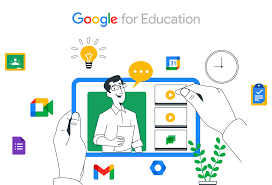


What are you waiting for, start using Google Classroom today!
Whether you are a student or an educator in Pakistan, Google Classroom is a hassle-free, effective, and low-cost solution to assign tasks, promote collaboration, and keep in touch. The tool is essential for enriching your education experience so get using it!
If you haven’t already, sign up for Google Workspace login and begin setting up Google Classroom now! Whether it’s assignments, resources, or real-time communication with your instructors and peers, you can access everything you need, whenever and wherever, with this app.
For teachers, it’s time to simplify your classroom structure, organize your content, and deliver feedback in real-time. As a student, you can submit work, view lessons , and track your academic progress with only a few clicks.
So why wait—whether you teach or learn, Google Classroom is waiting to help make your educational experience more efficient and enjoyable! Log in today and discover all that digital education has to offer!

