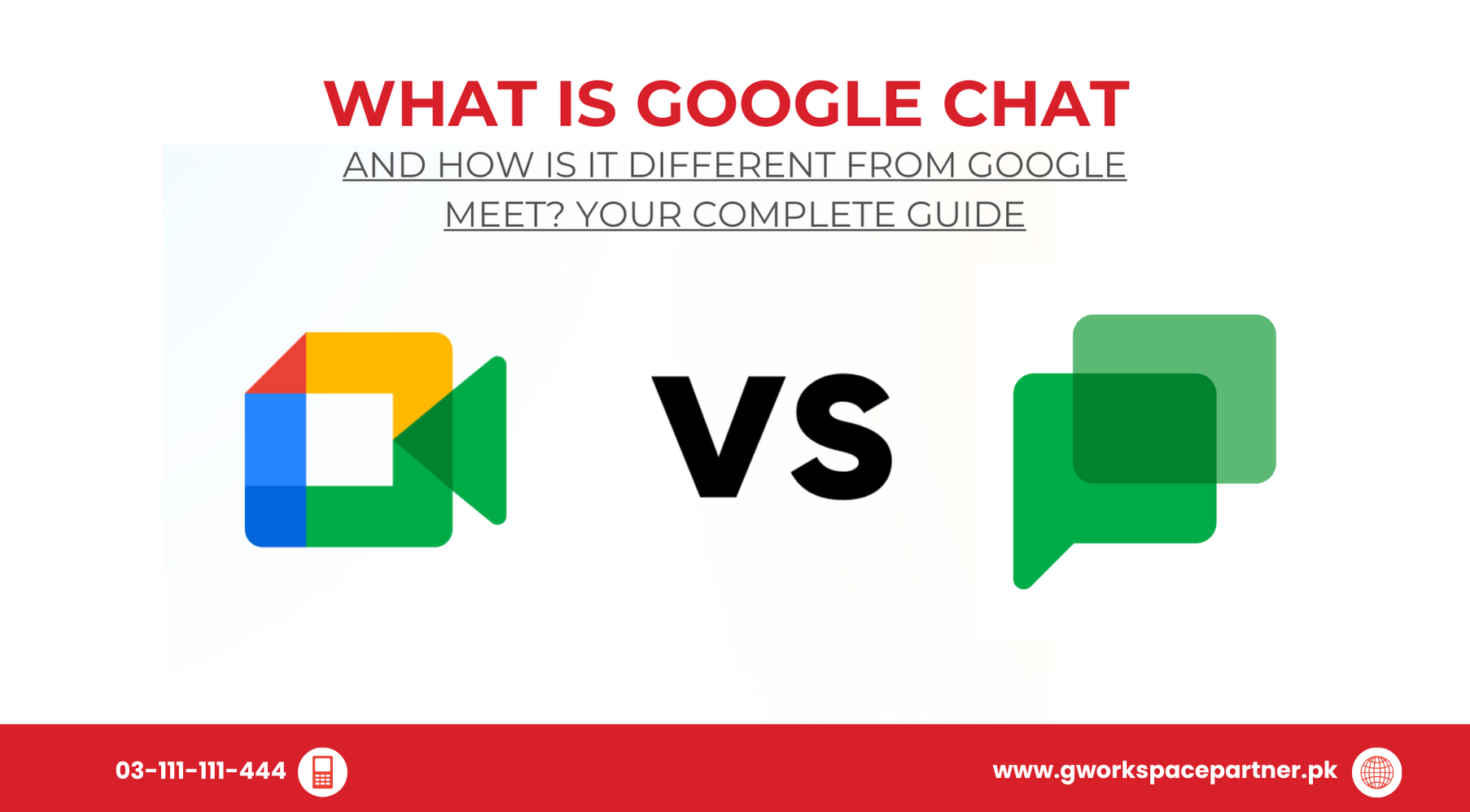
Hey there! 👋 Ever been confused about Google Chat and Google Meet? You’re not alone! These two Google tools might sound similar, but they’re actually quite different – and once you understand them, you’ll wonder how you ever worked without them.
gworkspacepartner.pk brings you this helpful guide through our sister concern creativeON, which is an official Google Partner and Reseller in Pakistan. That means we can help you get started, answer your questions, and even save you money (more on that later!).

Google Chat is like texting on your phone, but built for professional collaboration. It’s Google’s messaging app where you can send notes, pictures, or files to one person or your entire team. Think of it as your digital workspace where teammates can stay connected throughout the day.
Key Features of Google Chat:
💡 Real-life example: You’re working on a marketing project with your team. Instead of endless email chains, you create a Google Chat space called “Marketing Campaign 2025.” Everyone shares ideas, uploads files, and stays updated – all in one place!

Google Workspace offers several plans, but let’s break them down in simple terms. Here’s what
Now, imagine a video call where you can connect with your team, clients, or even a class – that’s Google Meet! It’s Google’s secure video conferencing app, perfect for team meetings, client presentations, and online training sessions.
Top Features of Google Meet:
💡 Real-life example: Your team has members in Karachi, Lahore, and Islamabad. Instead of traveling, you start a Google Meet call. Everyone shares updates, presents slides, and collaborates as if they’re in the same room!
each plan costs and what you get:
Feature | Google Chat – Messaging & Collaboration | Google Meet – Video Conferencing |
Main Purpose | Text messaging, file sharing, teamwork | Video calls, virtual meetings |
Best Used For | Daily updates, project discussions | Presentations, trainings, workshops |
Participant Limit | Up to 50,000 members in a space | 100 (free), 150–500+ (paid), up to 1,000 in Enterprise |
Video Support | No direct video (links to Meet) | Core feature – see everyone live |
File Sharing | Share Docs, Sheets, and Slides directly | Share screen during meetings |
When to Use | Ongoing team collaboration | Scheduled meetings and classes |
👉 Think of it like this: Chat is texting for work, Meet is video calling for work.
Use Google Chat when you need to:
Use Google Meet when you need to:
Businesses in Pakistan – from startups in Lahore to enterprises in Karachi – are increasingly adopting Google Workspace. With tools like Chat and Meet, they cut down on email clutter, reduce travel costs, and boost productivity.
We’ve supported organizations like Service Shoes, ARY Digital, and many more in adopting Google Workspace to streamline communication and teamwork.
If you already use Gmail, you have access to basic versions of both Chat and Meet. But with Google Workspace plans, you unlock powerful features like:
Sure, you can sign up directly – but here’s why partnering with us makes a difference:
Google Chat and Google Meet aren’t competitors – they’re teammates! Chat is for daily collaboration and messaging, while Meet is for video meetings and presentations. Together, they give your business a complete communication solution.
Whether you’re a small business in Faisalabad or a growing company in Islamabad, these tools can help you:
👉 Ready to get started? Contact gworkspacepartner.pk today! As an official Google Partner in Pakistan, we’ll help you choose the right Google Workspace plan, set it up, and train your team.
Remember – with creativeON, you also get competitive local pricing and support designed for Pakistani businesses.
As G Suite resellers in Pakistan, we offer great prices on tools that improve communication, enhance teamwork, and provide strong security. Boost your business efficiency with us today!
Copyright © 2025 gworkspacepartner.pk All Rights Reserved.
WhatsApp us