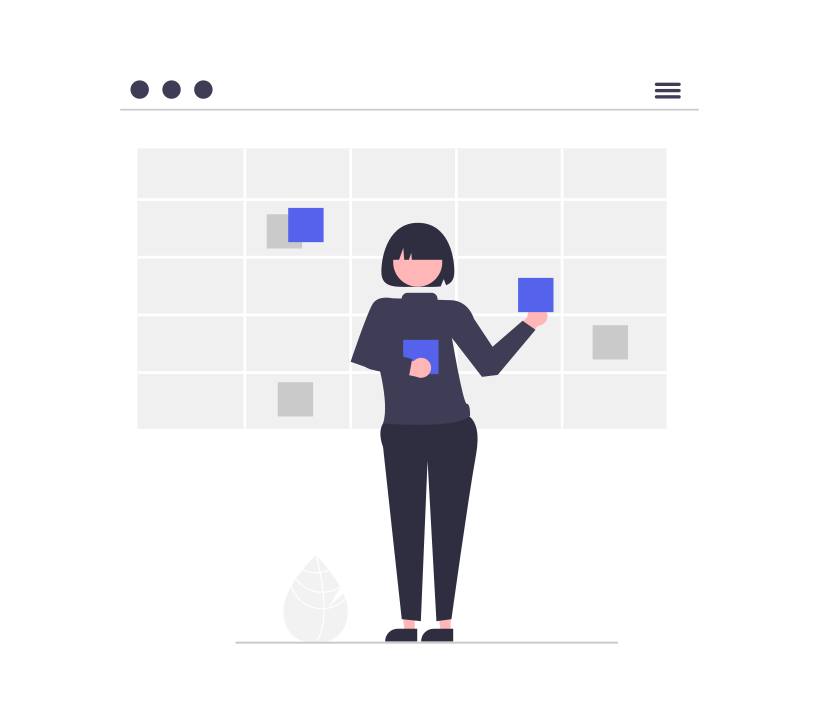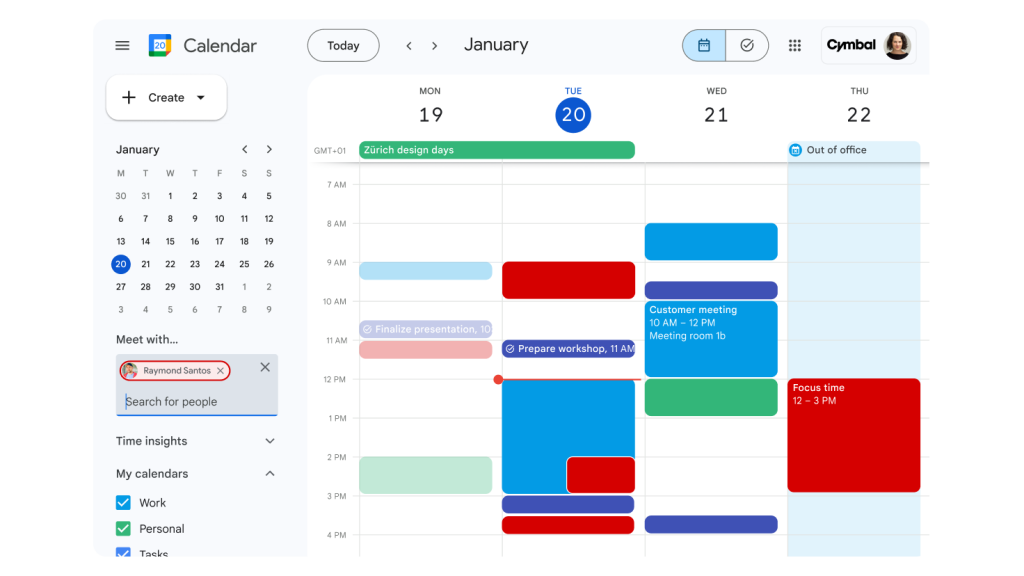


Google Calendar: The Best Scheduling Tool in Google Workspace
The Best Calendar App for Organizing Your Life
Life has become so fast in today’s world that it is important to remain organized and on top of your tasks. Be it managing your day-to-day work life, scheduling personal events, or organizing a team — the right tools can make a world of difference. Google Calendar is one of the best calendar apps available online and with a ton of tools to make scheduling and organizing as straightforward as possible.
A Google Workspace app, Google Calendar is available on every device, so you can manage your schedule regardless of whether or not you’re on your phone, tablet, or computer. Because of its ability to integrate with other Google services, Google Calendar ensures you stay connected and organized, so you never miss an important appointment or meeting ever again.
What is Google Calendar?
Google Calendar is a web-based application for scheduling events that can help create and keep events, make appointments, and set reminders. It allows you to plan your day, week, and month visually and is also easy to update. Be it coordinating work meetings, scheduling family events, or setting a plan for personal goals, Google Calendar is an easy solution to keep track of it all.
As one of the most convenient calendar apps on the market, Google Calendar excels with easy-to-use interfaces, synchronized features across devices, and advanced features. It’s the ideal app for all of you who want to have everything organized and on time by pairing all your calendars into one.
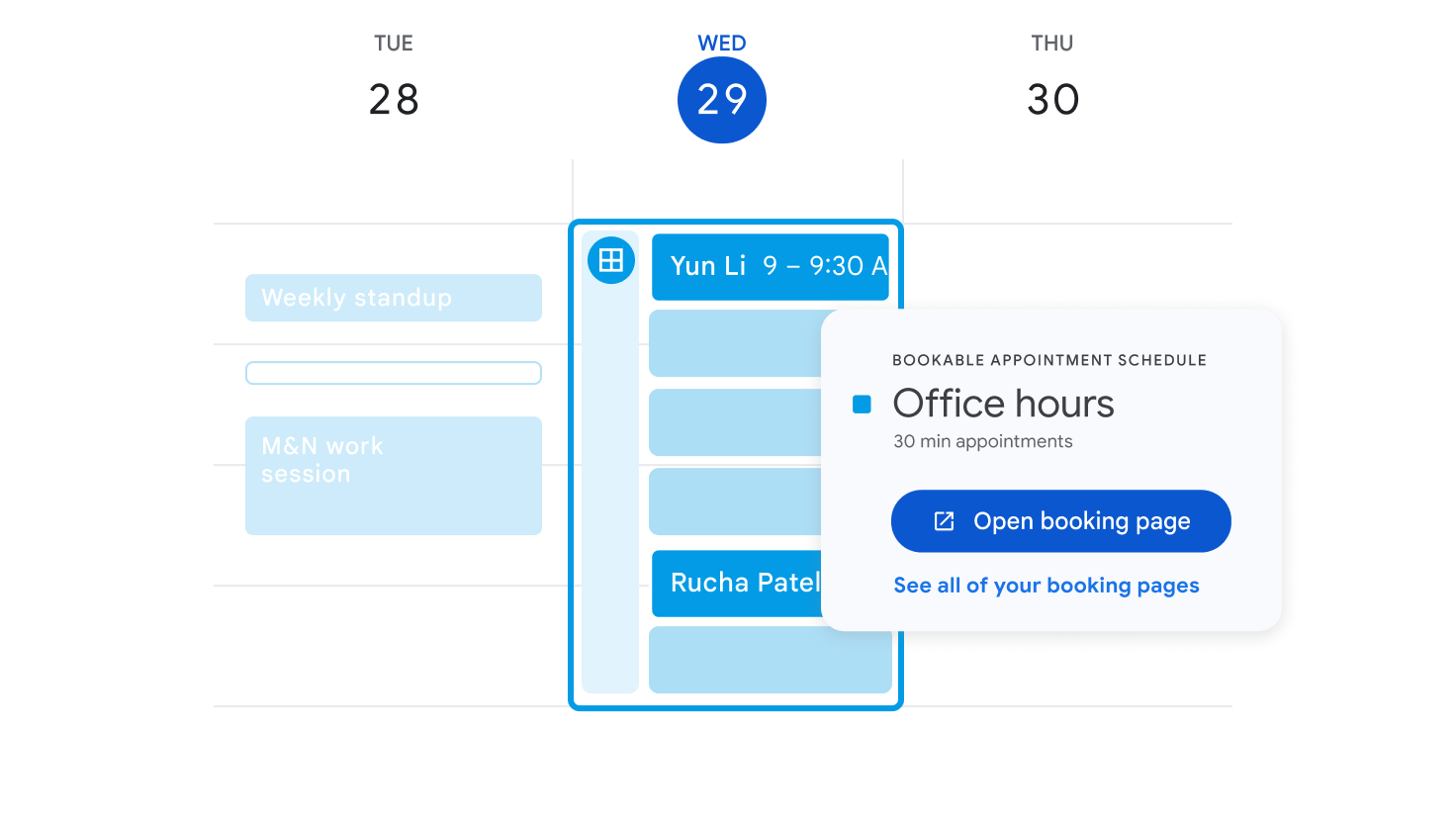





Why Google Calendar is the Best Calendar App
- The Simple and Easy-to-Use Interface One of the top reasons why Google Calendar is one of the best calendar apps is because of its simplicity. Its clean and intuitive interface enables users to navigate seamlessly between daily, weekly, and monthly views. From scheduling a meeting to planning your weekend, adding events and scheduling reminders is just a few clicks away.
Google Calendar is simple enough for complete newcomers to online scheduling, just sign up for an account and go. All you do is click a time slot and enter your event details. You can even create recurring events for meetings, lectures, or personal routines, simplifying the automation of your schedule.
- Easy Integration with Google Workspace Google Calendar is part of Google Workspace (formerly G Suite), which means it easily integrates with other Google services like Gmail, Google Meet, and Google Drive. Meeting invites — When you get an email with a meeting invite, using Google Calendar, it can create an event in seconds so that you don’t have to worry about entering any details.
Moreover, Google Calendar integrates well with Google Meet, letting you schedule video calls yourself at the app. Just create a meeting and get an auto-generated Google Meet link, keeping in touch with your colleagues, clients, or friends has never been easier.
- Sync Between Devices The Google Calendar syncs with all of your devices, meaning you can view your schedule on the go. No matter if you’re on a Smartphone, tablet, or computer; your calendar is always updated. This cross-device syncing removes the potential for missed appointments or double-bookings because you can make changes on one device to have them displayed across all other devices instantly.
This functionality is particularly beneficial for someone who is always on the go and because of that needs access to your schedule whenever. Google Calendar helps you keep your day organized, no matter where you go.
- Simple Event Creation and Customization Google Calendar provides simple and rapid event creation. With this new way of calendaring, you can have one-time appointments or repeat items, and the event can be either private or shared. You’re also able to invite guests, making it great for organizing meetings, parties, or family get-togethers.
You could also add descriptions, reminders, and color codes for different types of events on Google Calendar. This lets you visually organize your calendar so you can see at a glance what’s coming up and what matters most.
- Powerful Scheduling Features For users who have to manage complex schedules, Google Calendar is available with multiple powerful features. You can also create reminders to notify you of upcoming events so that you don’t miss any important tasks or meetings. You can also use this app to set up recurring events so you can automatically schedule tasks like weekly team meetings of monthly appointments.
For workplaces and groups, Google Calendar provides shared calendars so that colleagues can book meetings and see each other’s availability. It has become one of the best tools for collaboration and scheduling within teams, minimizing scheduling conflicts and maximizing productivity.
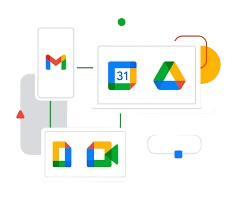




Google Calendar — Online Calendar Planner (Both Personal & Professional Use) Google Calendar is an excellent online calendar planner you can use for personal and professional use. It lets you organize everything from work meetings to family vacations in one single place. Taking advantage of Google Calendar allows you to map out your day or week in advance, helping you organize your tasks and use your time to its full potential.
The built-in Google Calendar app also makes it easy to set reminders for birthdays, deadlines, and other important dates to help you stay ahead of your to-do list. The option to color-code events for different categories—work, personal, travel, etc.—adds to the ease of planning.
Advanced Sharing and Collaboration Features Sharing is one of Google Calendar’s defining features. It provides easy sharing of your calendar so is good for families, teams, and businesses. This sharing feature allows everybody who is a part of the meeting or the event to view and edit the calendar, making sure the events and meetings are set up keeping the schedules of all parties in mind.
If you’re coordinating with others, whether for a work project on a team or to socialize with friends, Google Calendar can let others know when you are available. You can also manage permissions to who can edit or view your calendar, putting you in charge of your data.
Smart Suggestions and AI Features In addition, Google Calendar makes use of machine learning and AI to assist you in making better scheduling decisions. It can find meeting times based on availability of participants and even recommend video calling link creation when meetings are created. As well as being useful for international meetings, automatic time zone adjustment will also be helpful for those on the same land mass, making sure everyone is reading from the same page wherever they are!
Built-in intelligent capabilities help you save time by automating much of the work that goes into scheduling while keeping your calendar organized without the need for constant manual updating.
Google Calendar: A Must-Have for Every Busy Person
Whether you’re a professional with a busy schedule of client meetings or a student with classes, projects, and assignments to track, Google Calendar is the time management tool for you. With seamless integration, a user-friendly layout, and powerful scheduling tools, it’s no wonder Google Calendar ranks as one of the best calendar apps to date.
Google Calendar is more than just a schedule; with the advantages of real-time syncing, event reminders, and shared calendars, it has become a necessity in modern-day productivity. If you still have not started using Google Calendar, starting today might be the best way to take charge of your schedule most efficiently.