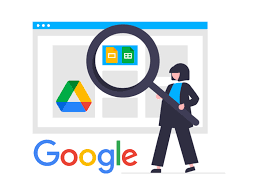


Google Workspace Experience with Google Cloud Search
In the advanced digital world, it’s all about efficiency and productivity. In a world where massive amounts of data are being generated and stored on different systems, identifying the right piece of information at the right time can be quite challenging. That’s where Google Cloud Search comes into play — a powerful tool that makes it easier to find and search for information in your Google Workspace environment.
What is Google Cloud Search?
Google Cloud Search is a premium search engine, designed to help users discover pertinent information in Google Workspace applications, such as Gmail, Drive, Docs, Calendar, Sheets, Slides, etc.
Whether you’re looking for a key file, your email thread with someone in your organization, or even where you’ve stored a shared document, Google Cloud Search will show the answer quickly, and with relevance, based on your query.
In addition to fetching files, Cloud Search presents you with actionable cards—hallmarks of information that know what you need even before you go searching for it. Such cards specify meeting schedules, recently viewed files, or overdue tasks to save time and enhance workflows.
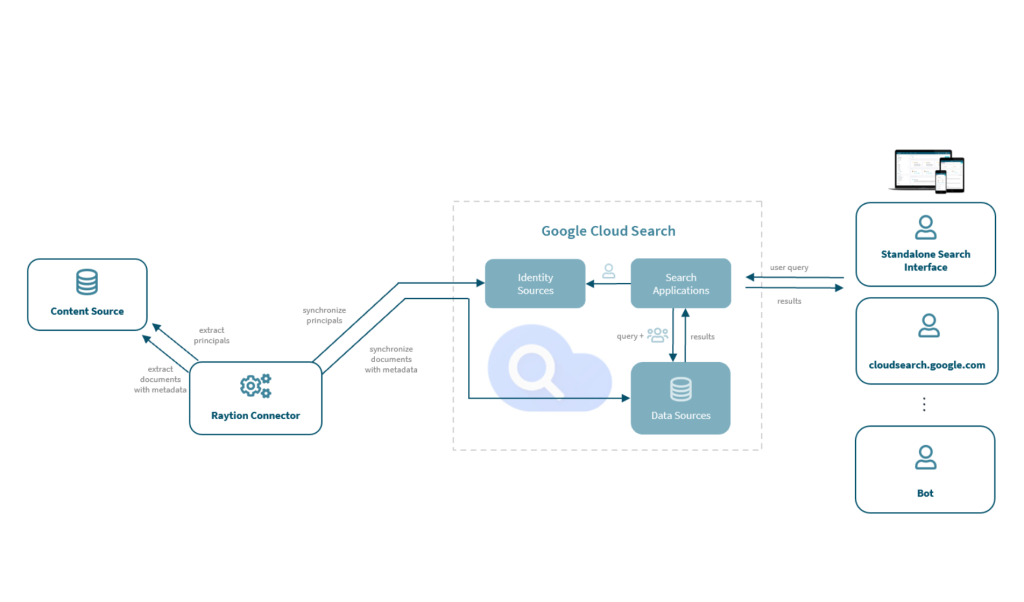




How Does Google Cloud Search Work?
Google Cloud Search uses Google’s industry-leading artificial intelligence (AI) and machine learning algorithms to provide smart and contextually relevant search results.
Here’s how it operates:
- Search Query: Users input a search query in the Cloud Search bar, much like they would in Google’s traditional search engine.
- File System & Content Indexing: This tool indexes content from Google Workspace apps such as Gmail, Docs, Drive, Calendar, and other third-party integrations.
- Security of access: Google Cloud Search respects the data security policies of your organization and ensures that users can only see the files and the content that they have permission to view.
- Result Optimization: The AI understands users, the context of their query, and patterns and optimizes results for relevance and accuracy.
Google Cloud Search is no generic search tool, however—it’s an intelligent search solution designed to meet the specific needs of your organization, creating a personalized search experience that is seamlessly integrated and highly secure.
Key Features of Google Cloud Search
Universal Search
Perhaps one of the most impressive and powerful features of Google Cloud Search is its ability to perform a universal search across all Google Workspace apps. This means you don’t have to go searching through each platform one by one. If it’s a file on Drive, a specific email in Gmail, or an event in Calendar, Cloud Search takes everything and centralizes it into one single search bar.
Actionable Cards
Google Cloud Search goes one step further in its productivity offering with actionable cards. Liveness — these cards display proactively and make relevant information available directly at the moment of need, reminders like upcoming meetings, files ready for your review, tasks that need your immediate attention, etc.
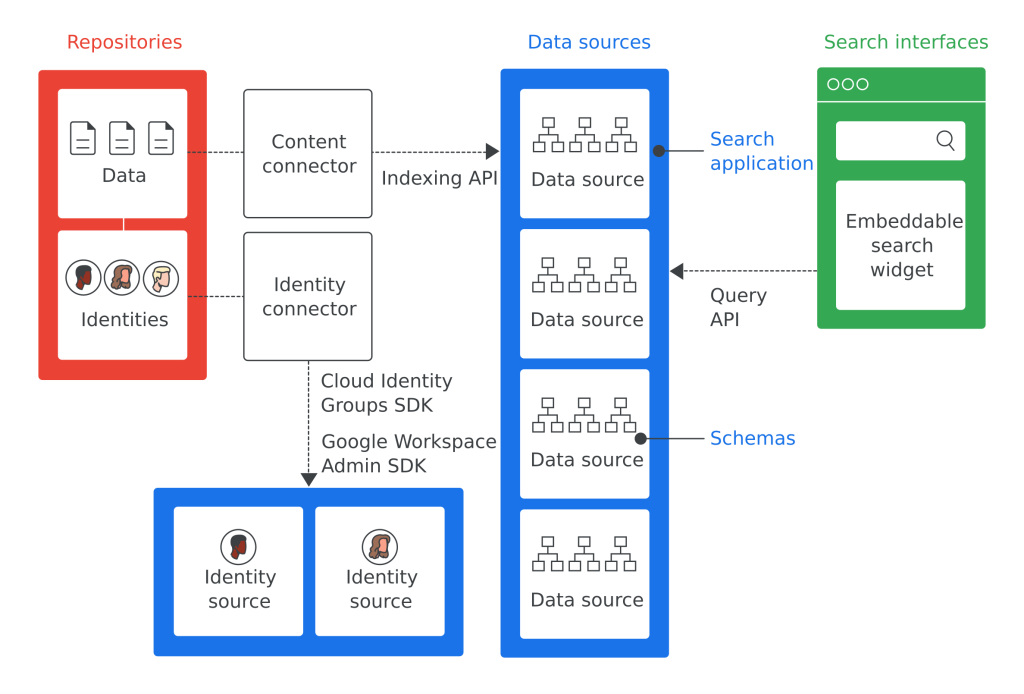





Natural Language Processing (NLP)
NLP — Google Cloud Search leverages this to enable conversational search. Rather than enter exact keywords, you can ask, “What are my tasks for today? or “Show me files shared by Sarah last week.”
Enhanced Security and Compliance
A key thing to note for Google Cloud Search is security. It respects organizational permissions–secure data will never escape. As users only see content they’re authorized to see, it is a secure solution for enterprises.
Mobile Compatibility
Available on mobile, the Google Cloud Search app allows users to search for the needed information on the move. The app’s intuitive interface allows employees to search and quickly retrieve data anytime, anywhere, enhancing productivity in remote work as well.
Benefits of Using Google Cloud Search
Save Time and Increase Efficiency
Studies reveal that workers waste as much as 20% of their workweek looking for information. Google Cloud Search cuts this time massively so that you can focus on your work instead of finding files.
Empower Teams with Better Collaboration
You can enable your teams to collaborate better with instant access to the shared resources. If you’re brainstorming for a project, or aligning with teammates , Cloud Search helps bring shared information to your fingertips.
Enhance Decision-Making
Knowledgeable Insights Ultimately, the availability of the right data from the right sources in the right place results in strong decision-making. Google Cloud Search makes sure you always have the information you need so that you can make informed choices.
Scalability for Growing Organizations
With the growth of your organization, the amount of data also increases. Integrating with Google Cloud Search, businesses can benefit from automatic elastic scalability to accommodate and process data growth seamlessly.
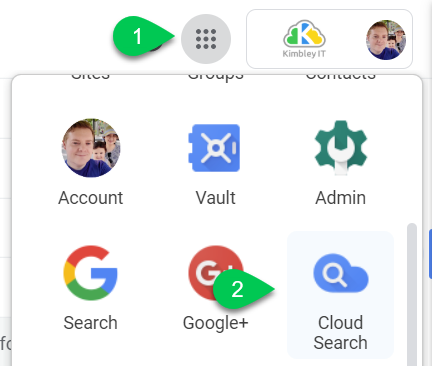


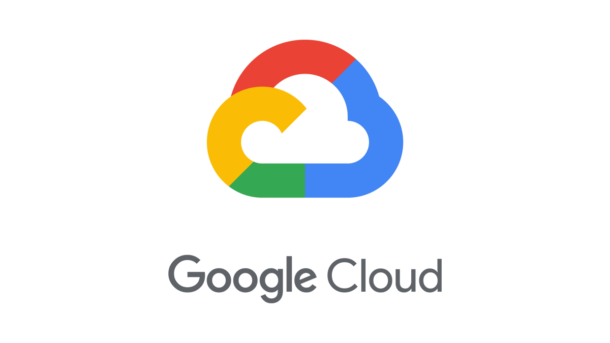


Customizable Search Experience
Google Cloud Search can be fine-tuned by organizations to prioritize particular apps, apply customizable filters, and deliver personalized search results that meet their needs.
Real-World Use Cases of Google Cloud Search
Streamlining Project Management
Project managers may search through Cloud Search to find shared project files, meeting minutes, and updates to keep the team on track.
Onboarding Made Easy
Company docs, policies, and training resources are easily available to new hires leading to a smooth onboarding experience.
Supporting Remote Teams
In the case of remote teams sharing files or working in a hybrid manner, Google Cloud Search serves as a secure, instant way to access files and data from anywhere, making collaboration possible even from afar.
Boosting Customer Support
They are fast enough to look for client information, past interactions, and knowledge base articles in seconds, allowing faster and more efficient responses.
How to Get Started with Google Cloud Search
Activate Google Cloud Search in Admin Console
Admin will be able to enable cloud search in the Google admin console through apps and cloud search. The setup is fast and intuitive.
Train Your Team
Educating your employees about the features of Google Cloud Search is crucial to unlocking its full potential. Lessons for your team — host workshops or gain access to training materials.
Customize Settings
The search functionality is highly customizable by admins, who can define the “weight” of specific apps or data sources. For instance, prioritize Drive files over Gmail results depending on your organization’s workflow.
Utilize the Mobile App
Offer an easy way to access company information from anywhere, such as a mobile app.
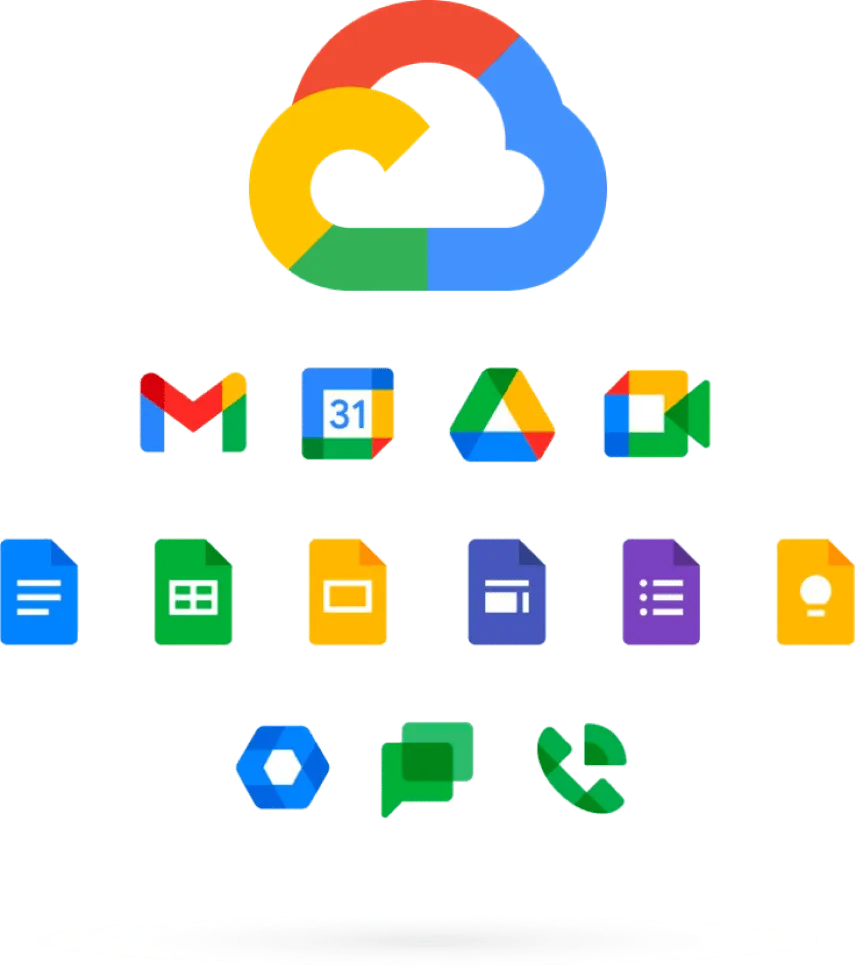


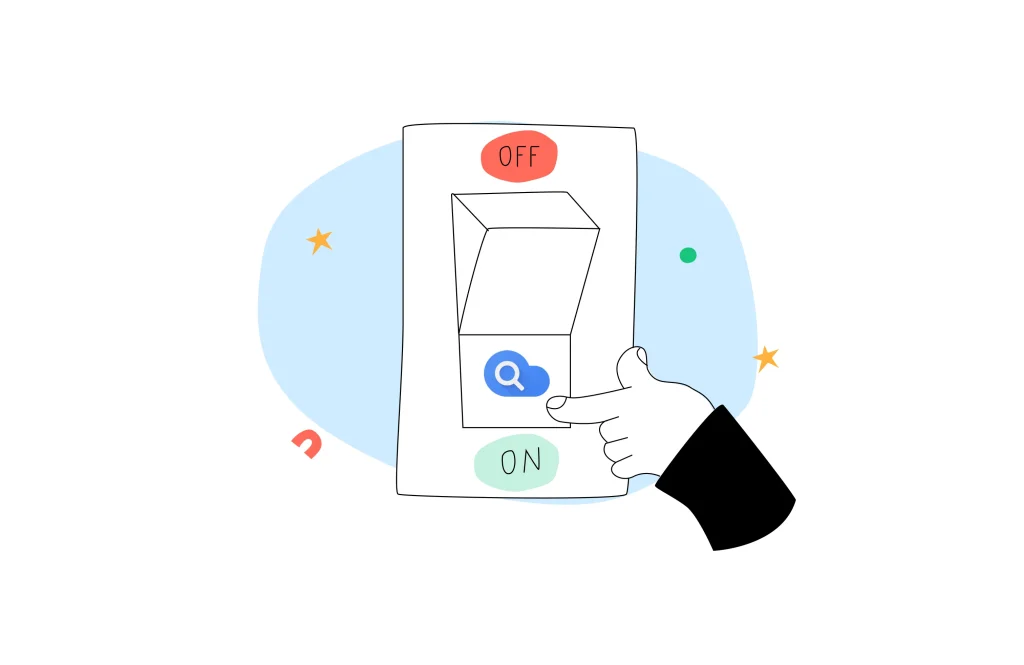


Transform Your Workspace with Google Cloud Search
Want to learn how to increase your productivity even more? From small businesses to large enterprises, Google Cloud Search works naturally in your Google Workspace, providing speed, security, and accuracy like no other search solution. Find a great, speedy, and safe search with us today!

