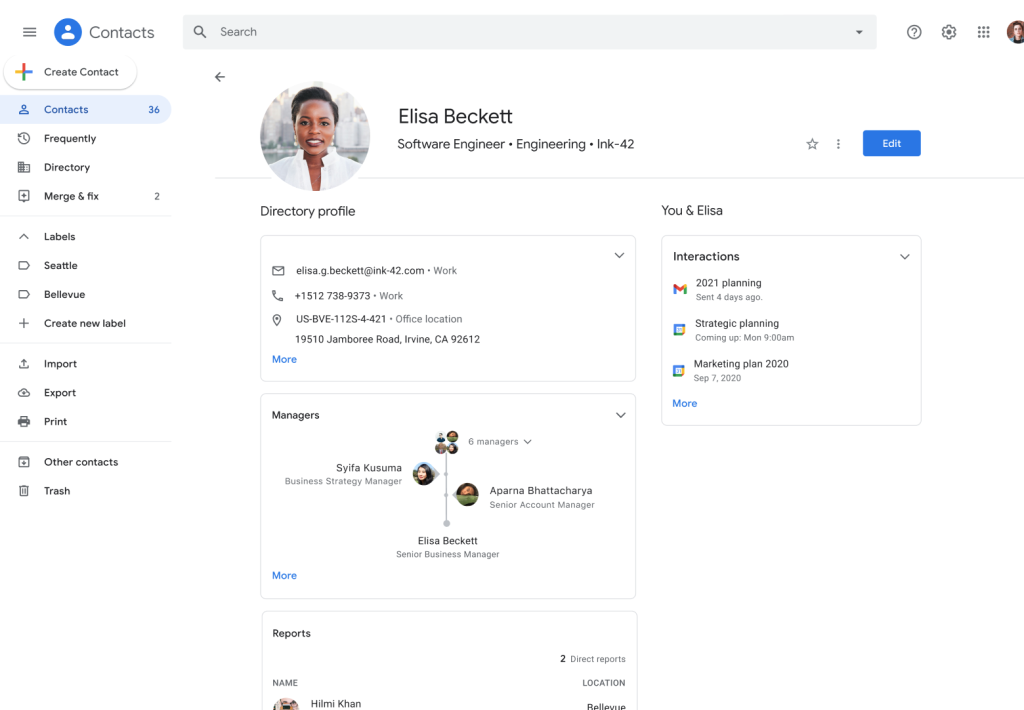


Manage Your Google Contacts with Google Workspace
The Ultimate Solution for Managing Your Contacts
In the world of advanced technology, the need to manage contacts has become the core of our day-to-day life. Whether it’s on a personal or business level, you want to make sure you have a well-rounded method of organizing and managing contacts that works well for you. Luckily, Google Contacts is a great tool for that—integrating with all kinds of Google services and devices. For anyone in Pakistan looking to ease their contact management, Google Contacts and related features like Google Contacts backup are a must-have that will make your life so much easier.
What is Google Contacts?
Google Contacts is an online address book where you can keep all of your contacts in one place. Generally available as a Web interface or as the Contacts app on mobile devices. This app enables users to keep all their important contacts in one place that syncs across different devices with no effort. The Google Contacts app is part of Google’s productivity suite, meaning it’s integrated with Gmail, Google Calendar, Google Meet, and other Google services. This integration allows using one of the most powerful and user-friendly tools for everyone using Google ecosystem.



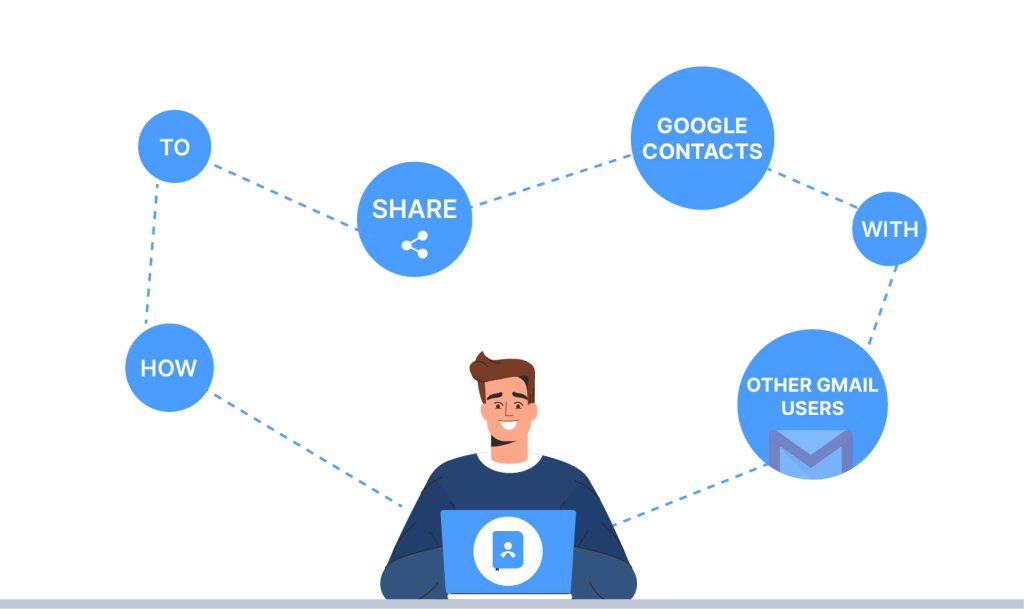


Benefits of using Google Contacts
Pakistanis predominantly use smartphones, emails, and social media to connect with friends, family, and business partners. When it comes to updating information or merging duplicate entries, handling all of these contacts can be a pretty daunting task. Using Google Contacts, you can manage your contacts from any device like Android smartphones, tablets, or computers. Here are a few reasons that make Google Contacts a wonderful option for Pakistani users:
Speechless Synchronization: Google Contacts No matter if you use Android or iOS, you get complete access to your contacts anytime, with no fear of losing anything. This is quite helpful in Pakistan as people use various devices on different platforms.
Accessibility: Google Contacts is accessible through the Google Contacts website on any web browser and through the Contacts app on Android devices. This level of access guarantees that you have your phone book at your disposal at the time of need.
Contacts Management Made Simple: Google Contacts has a very simple and easy-to-understand UI that lets you add, edit or delete contacts quickly. You can even set up contact groups to keep work or personal contacts organized.
Integration with Google Services: Your contacts in Google Contacts are naturally integrated with Gmail, Google Meet, and Google Calendar, making it easy to send an email, schedule a meeting, or make a phone call. It makes all-in-one integration communication easier and maintains sync.
Multi-Language Support: Like all other Google Apps, Google Contacts supports multiple languages, including Urdu and other regional languages of Pakistan. This is especially useful for those who are more comfortable communicating in their language.
Backup Google Contacts: The fear of data loss is one of the greatest hurdles to overcome when managing contacts digitally. This may happen for a multitude of reasons, including phone errors, accidental deleting, or even a stolen phone. One such feature is automatic backup in Google Contacts that saves your contacts to the cloud Rest assured, all data is safe.
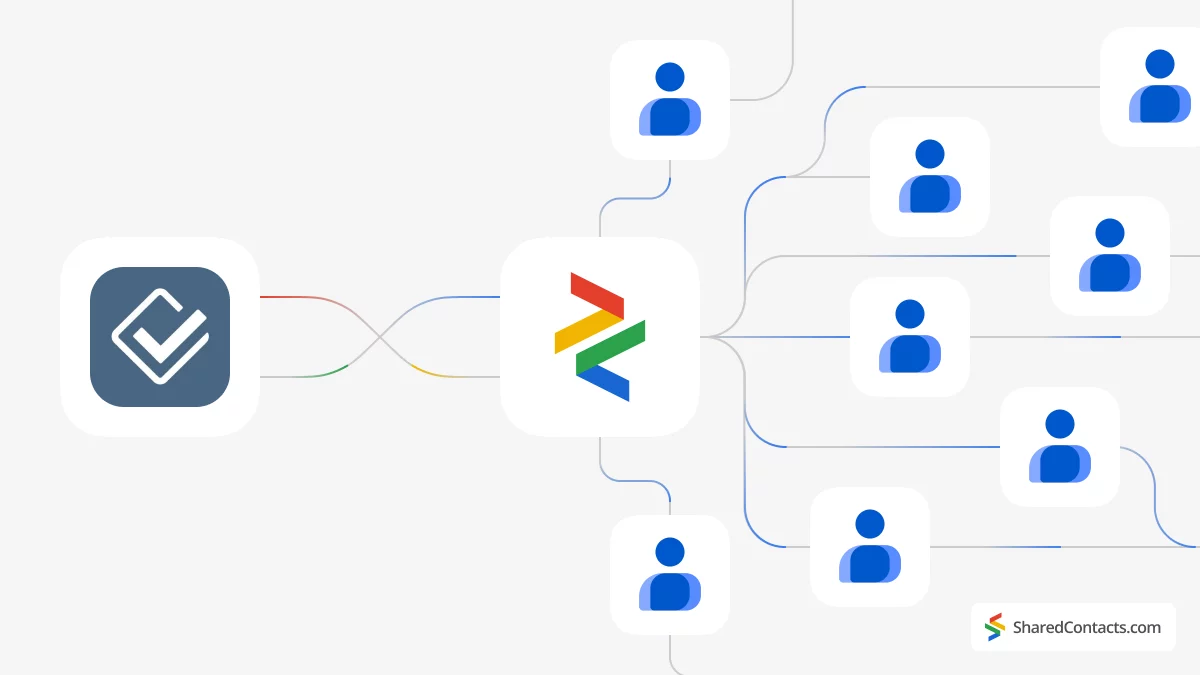


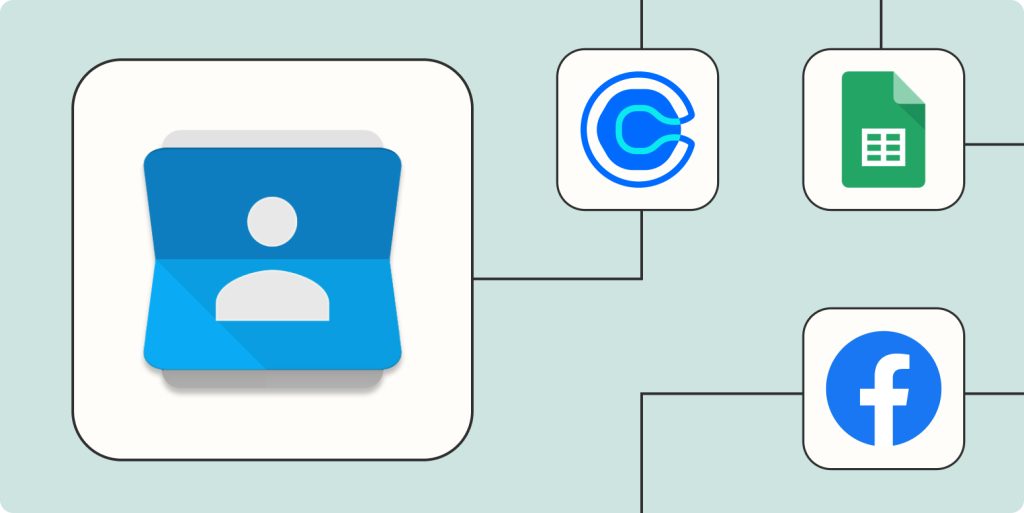


What is Google Contacts Backup?
Google Contacts backup is an amazing feature that automatically saves your contacts. It means it does not matter what happens to your device, you will always have your contacts with you as long as you sign in to your Google account on another device. Also, Google has a how to restore your contacts to an earlier time, if you lose a contact or delete one inadvertently.
Reasons to Take Google Contacts Backup
Data loss is a common problem in Pakistan, due to device stolen, damage, or accidental deletion. Disabling this prevents users from reaching you, which may result in missed opportunities or, in some cases, nonexistent business. This is where Google Contacts backup can become a handy solution to avoid problems like these. Here’s why this is particularly advantageous for users in Pakistan:
Protection Against Any Failure Of Your Devices: If your smartphone or computer breaks or gets lost, all your contact details won’t get lost. Your contacts are not only stored on Google’s secure servers, but you can also restore them to a new device with little effort.
Recover Deleted Contacts: Google Contacts offers a feature to undo the deletion of a contact. The restore feature allows you to rewind time and restore contacts within a certain timeframe providing an important safety net.
Never Backup Contacts Manually: You need not backup contacts manually anymore. Another great feature of the Google contacts backup is that it runs in the background automatically so you don’t need to worry about forgetting to back up your contacts.
Free and Easy to Use: The backup feature of Google Contacts is 100% free and you don’t have to allocate additional storage space on your device. With the cloud-based system, you no longer need external hard drives or USB drives to keep your contacts secure.
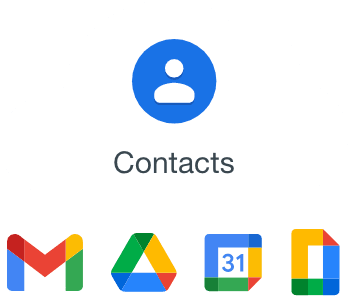


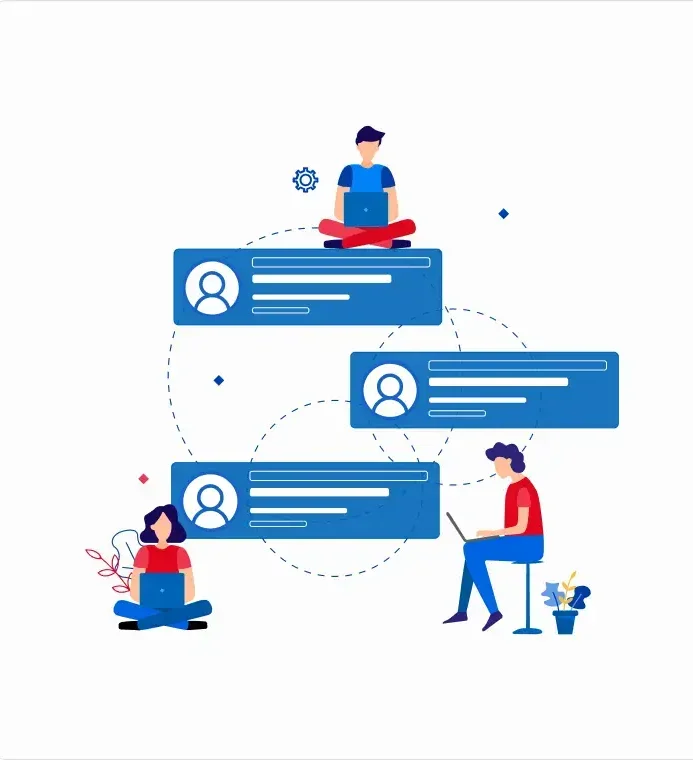


Using Google Contacts, Step by Step Guide
Google Contacts is pretty basic software. Here’s a short guide on how to start:
Step 1: Create a Google Account If you do not have a Google account already, you will need to make one. Head to the Google sign-up page to begin.
Sync Your Contacts on Your Device: Set contact sync with your device if you are already with a Google account. This will sync your contacts with Google Contacts automatically.
Adding, Editing & Deleting Contacts: You can add a new contact by typing their details in or you can import contacts through your email account or another source. Likewise, editing or deleting contacts is a breeze.
Backup Your Contacts: Google Contacts automatically backs up your contacts, but you can do so manually screen as well by heading to the “Manage Contacts” in your Google account settings.
Log into your Google account and you can access your contacts from any device after syncing. You can use them on an Android phone, an iPhone , or on a computer.
Common Problems and Solutions
Google Contacts is quite reliable, but users in Pakistan may face some issues. Following are some of the common problems that you can fix:
Contacts Not Syncing: If you aren’t seeing your contacts across devices, ensure you are signed into the same Google account on all devices. Moreover, verify that sync settings are enabled in the device settings.
Accidentally Deleted Contacts: If you’ve deleted contacts by mistake, don’t worry. You can easily restore deleted contacts via Google Contacts after 30 days. Just return to the “Trash” folder Google Contacts to retrieve them.
Duplicate Contacts: If there are duplicate entries in your contacts list, Google Contacts can automatically suggest that you merge duplicates. You can merge contacts by hand if you want as well.



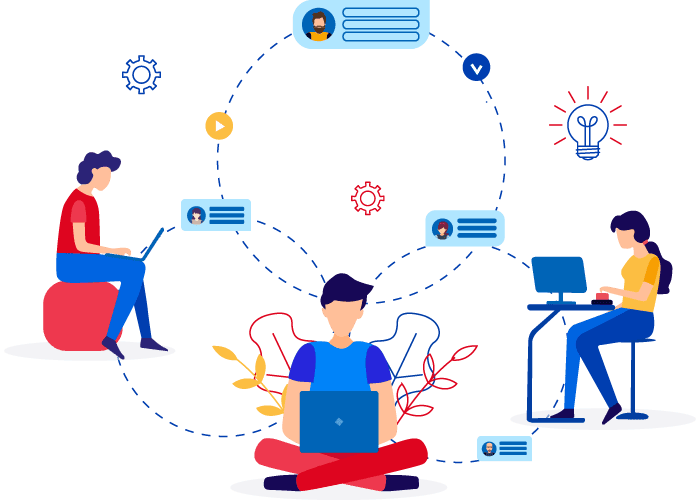


Start managing your contacts with Google today!
Don’t wait until you can’t find your key contacts or have a hard time tracking down so-and-so’s phone number. Switch to Google Contacts today and experience the power of the new contact management. Whether you’re dealing with personal relationships or business contacts, Google Contacts is there to help, making your life easier. And their backup feature on Google Contacts gives you peace of mind, ensuring that the data you store is secure and always accessible.
Getting started is simple. If you have still not created a Google account, go to the sign-up page today. After you’re done, you can sync your contacts, manage them, and be able to access them through all of your devices. Goodbye Contact loss, hello Google Contacts!
So, why wait? So, start giving a smarter touch to managing your contacts, and get your information always handy — no matter where you are at a particular moment of the day.

