
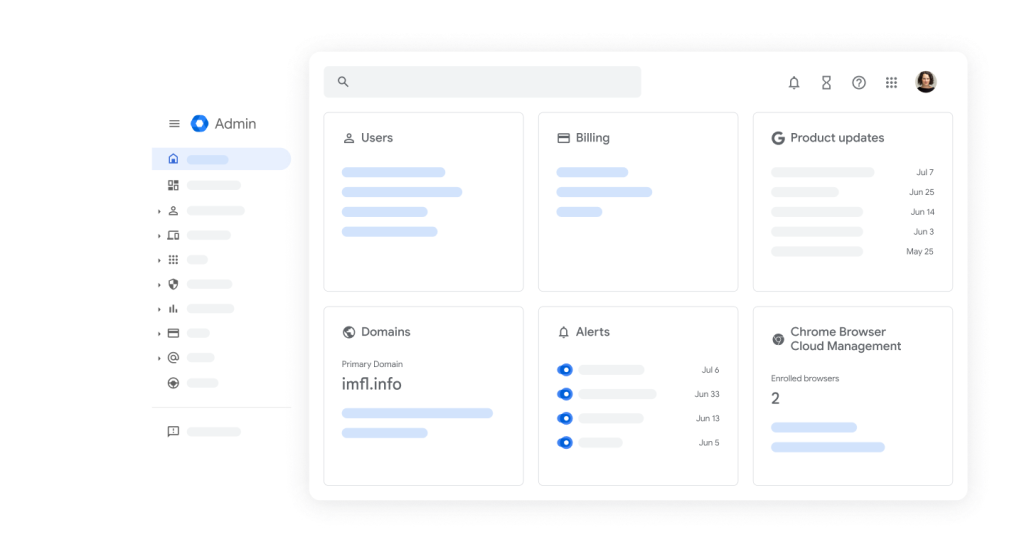

Google Admin Console
Managing Your Team with Ease in Pakistan
As businesses and organizations in Pakistan move towards the cloud to improve productivity and collaboration, the need for effective management of user accounts, settings, and permissions is also needed. The Google Workspace Admin is a user-friendly interface to manage and monitor every element in your organization Google Workspace environment. Google Workspace Admin makes staying up-to-date with key modern features to manage your team, protect data, and keep your business running seamlessly day to day.
Whether you run a squad or a sizeable organization, the admin panel in Google Workspace gives you the power to configure permissions, manage access, and make sure everyone in your organization has all the tools (and parameters) in place to perform their jobs.
What is Google Workspace Admin?
Google Workspace Admin gives admins full control of your Google Workspace environment. Google Workspace Admin, which provides the above features from user account creation and set-up to device management, integrates seamlessly with your organization to make sure your work is smooth, efficient, and secure.
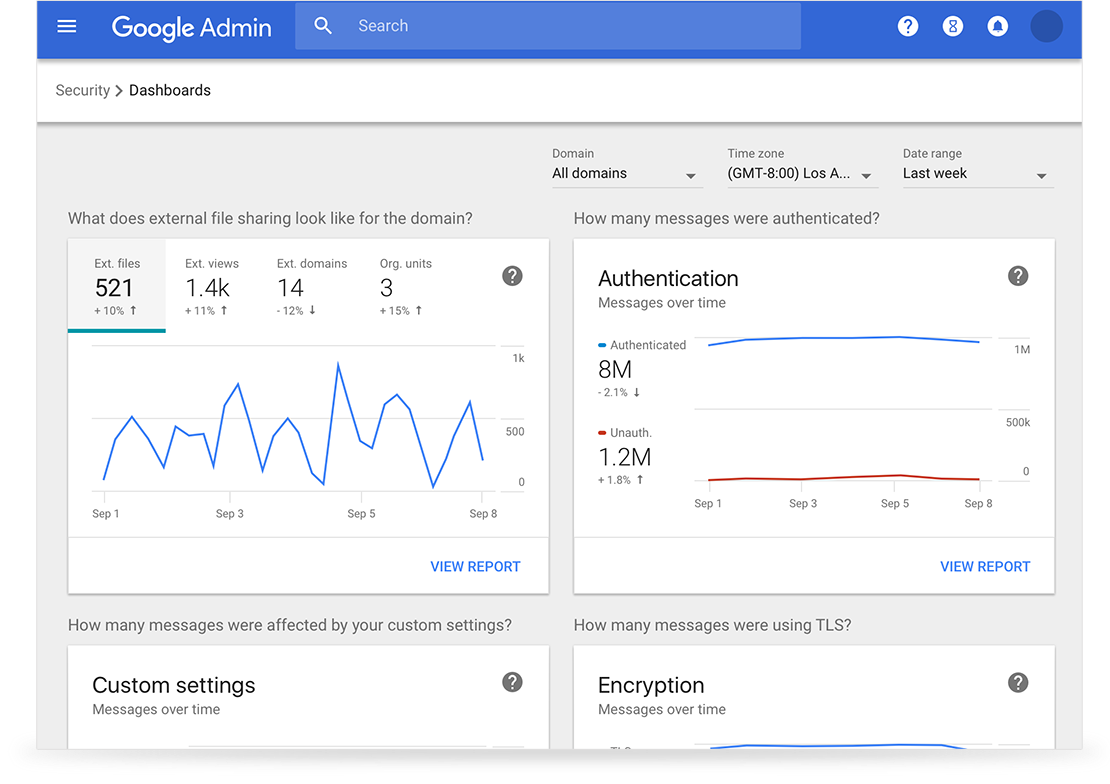




Why Use Google Workspace Admin in Your Business?
Admin Panel: Centralized Management
The Google Admin Console is one place where you manage Google Workspace Admin. It centralizes the control over every facet of your Google Workspace account. User management tools, created email addresses, app setup, and reports on usage and security can all be found in one place as an admin.
Admin panel automated tasks for businesses in Pakistan. Using the Google Admin Console makes these tasks easier, and more efficient, whether you’re adding new users, assigning roles, or setting up security measures like 2-Step Verification. Its User-friendly interface enables non-technical users to manage complex administrative functions without IT skills.
They can collaborate with colleagues from anywhere, and the Google Workspace login admin allows access without any cumbersome setup.
Now you can Use Google Workspace Login Admin to manage the login process of all users in your organization The ability to configure secure login procedures and track login activity ensures only authorized personnel have access to your organization’s Google Workspace environment.
Single Sign-On (SSO) enables users to access all Google Workspace apps with one set of credentials, which streamlines access to email, documentation, and collaboration tools for employees in Pakistan. Admins can also configure and enforce password policies that help ensure employees are using secure passwords that protect their accounts.
With Google Workspace Login Admin, you can receive alerts whenever a suspicious login attempt occurs. This prevents unauthorized access and maintains the security of your organization’s data.
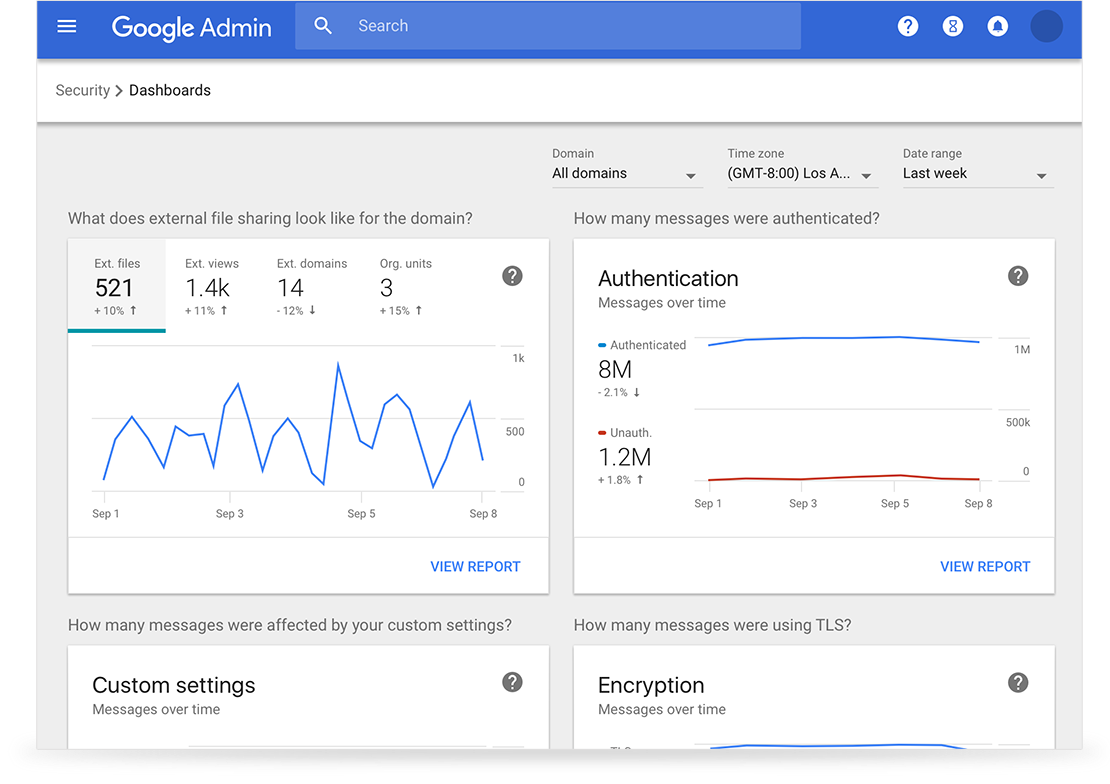





Reflections of December 2023: Google Account Manager
The Google Account Manager gives admins, for Google Workspace or Admin, account management through roles and settings, for each user or group. Setting up new user accounts for employees or editing existing ones is an effortless process thanks to the Google Account Manager to help you keep your team’s accounts organized.
Within Pakistan, Google Account Manager admins can:
- Manage user accounts
- Assign roles and permissions (admin, user, or restricted user)
- Set up email forwarding, filters, and aliases
- Create access to Gmail, Google Drive, Calendar and other apps
- Track user activity and enforce company policies
The Google Account Manager is an essential tool to keep your organization’s Google Workspace account secure (and your users equipped with the tools and resources needed).
Google Workspace Admin: Security and Compliance a Top Priority
Data security matters to businesses of all types: Google Workspace Admin equips you with robust tools to safeguard your organization’s data. Here are security capabilities which can be deployed by admins in the Google Admin Console:
- Two-factor authentication: Allow only authorized users access to their accounts by including an extra layer of security, such as a code sent to their mobile device.
- Mobile device management (MDM): Administrators can configure and enforce policies for mobile devices to protect sensitive company data on smartphones and tablets.
- Security reporting and alerts: Admins can access detailed logs of security incidents, including failed login attempts or unauthorized access, as well as receive alerts in real time to take action against potential threats.
- Data loss prevention (DLP): Set up rules to secure sensitive data and prevent potential data breaches.
And the security of data matters to Pakistani businesses. You can configure and manage Google’s security mechanisms to protect your organization’s data and meet your industry standards with Google Workspace Admin.
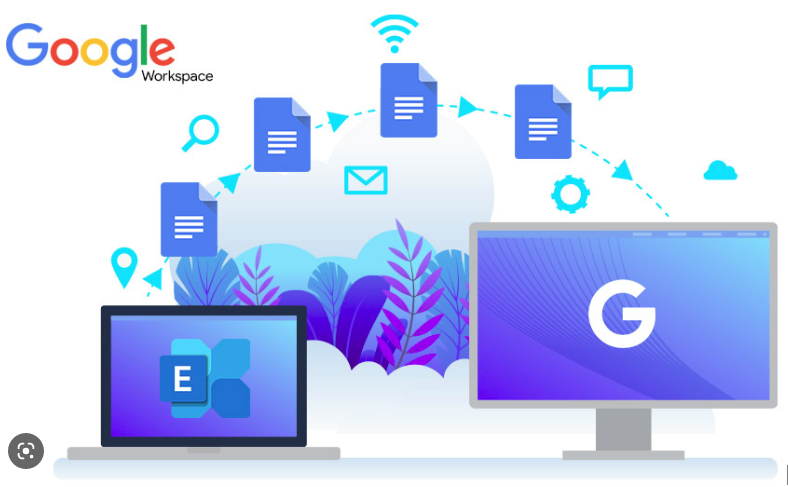


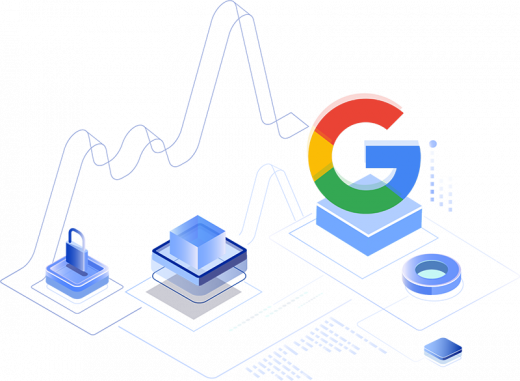


Management of User Permissions and Roles
Google Workspace Admin User Permissions and Management User roles can limit what users can and cannot do in the Google Admin Console, which you can set as an administrator. You can, for instance, define various levels of permission for admins, managers, and normal employees.
- Super Admin: Can access every setting in the Google Admin Console, including user management and security settings.
- Groups Admin: Can administer groups and mailing lists but not full admin.
- Services Admin — Administer certain services like Gmail, Drive, or Google Meet
This kind of granularity guarantees that only appropriate people can view sensitive data and even more importantly make changes to your organization’s settings. From individual responsibilities to company-wide accountabilities, the assignment of roles keeps everyone buckled up for their roles at the workplace and at home which leads to a well-maintained ecosystem.
Monitoring and Reporting: Monitor Use and Activity
Google Workspace Admin also offers admins upgraded reporting and monitoring features. You’ll keep track of how much time you’d be spending on different apps (Gmail, Drive, Meet, etc.) and receive detailed stats on user activity. These reports help you see trends, track storage, and identify unusual behavior.
Generate reports on email activity including the amount of emails sent and received and actively track file-sharing activity in Google Drive, for example. It provides admins with a straightforward overview of how employees are harnessing the tools and pinpoints where enhancements are needed.
The monitoring capability also aids admins in Pakistan to enforce employees to adhere to company policies and make Google Workspace secure and productive for the organization.
Why Google Workspace Admin is Essential for Pakistani Businesses
With these growing cloud-based solutions in Pakistan, it is crucial to properly manage this Google Workspace. Google Workspace Admin allows your administrators to manage exactly what tools and services your company uses. With Google Workspace Admin, everything from user and role management to security features is in your hands to smooth out the operation of your business.
This all can be achieved on the Google Workspace Admin portal which enables businesses in Pakistan to manage user accounts, enforce security protocols, and generate reports – all from one platform. It has everything required to keep a smooth, safe, and structured digital household.





Start Using Google Workspace Admin Today
Google Workspace Admin will help organizations streamline the management of their Google Workspace account, keeping them secure and efficient. Its power and ease will help you manage the Google Workspace ecosystem for your business without missing stubborn features.
Try Google Workspace for your organization today! Whether it is Google Admin Console or Google Account Manager, you will have all the tools available to you to optimally boost the productivity and security of your team.

