


Multifaceted Solution for Data Handling and Exchange
The Ultimate Tool for Data Management and Analysis in Pakistan
From companies to students to professionals, everyone needs effective tools to manage, analyze, and share data in the data-driven world that we live in today. You may be budget managing, number crunching for inventory simply analyzing some data for reports, or working on a group project — regardless, these data types are manipulated and defined objectively. Google Sheets is a powerful, flexible tool that allows you to manage your data with a few clicks — and it’s a cloud-based alternative to old spreadsheet programs such as Microsoft Excel.
For people in Pakistan, Google Sheets is the new tool for making and sharing spreadsheets and coordinating them. Google Sheets has numerous features for novice and expert users, providing seamless integration with other Google Workspace apps. Here is a deeper look at what makes Google Sheets such an essential tool in business, education, and our everyday lives.
What is Google Sheets?
Google Sheets is a cloud-based spreadsheet application included as part of the Google Workspace Office productivity suite (formerly known as G Suite). With this software, users can create, edit, and store spreadsheets online; it’s a user-friendly way to manage and manipulate data. Be it tracking budgets, managing projects, or listing data, Google Sheets provides all the headlining features you pay for as a spreadsheet, paired with real-time collaboration, cloud storage, and integration with all other Google apps.
Perhaps one of the most significant advantages of Google Sheets over traditional spreadsheet software such as Microsoft Excel is that everything about it is online. No installation of any software is required, and spreadsheets are accessible from anywhere, whether on a laptop, tablet, or mobile phone. This is what makes Google Sheets an appealing option for people in Pakistan who cannot afford expensive software or own the latest hardware.
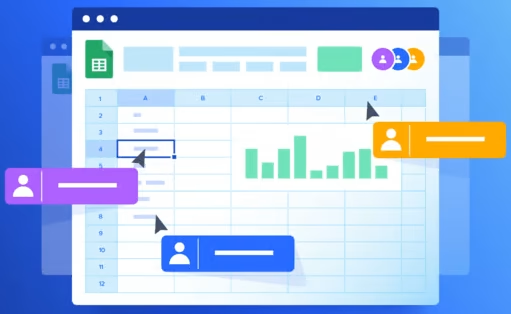





Why Choose Google Sheets?
Access online Excel Sheet From Anywhere
Similar to all Excel tools, Google Sheets can be equated because it avails cutting-edge components. But the biggest benefit of using Google Sheets is that it is cloud-based. As a web-based version of Excel, your spreadsheets can be accessed from anywhere you have the internet. Using Freeze your Data, you can easily edit, update, and collaborate on records with ease, wherever you are, without the fear of having your work stolen or sliding as a limping drunk · drunk as a limp · slide as a limping gentleman a frat boy generator loses themselves the same way they would struggle for a hackable open-format text document.
That means if you’re a user in Pakistan, you don’t have to worry about transferring files from device to device or creating multiple versions of your spreadsheets. All of your work automatically saves to Google Drive, meaning it’s secure and always accessible from anywhere you are.
Real-Time Collaboration
One of the unique selling points of Google Sheets is real-time collaboration. It is possible to share a spreadsheet with multiple users and edit it at the same time. Changes are immediate, so teams, classmates, or colleagues can work on a project or analysis in tandem without the hassle of emailing files back and forth.
Google Sheets is a great solution for team collaboration especially in Pakistan, where businesses and educational institutions are moving towards remote work and learning. Whether you’re tracking a group project, creating collated data for a business, or collaborating on a budget with colleagues, Google Sheets lets you all collaborate and stay informed in real time.
Save Time with Greek Sheets templates: Pre-built Solutions
If you’re new to spreadsheets or need to make a particular type of document, it can be time-consuming to create a spreadsheet from scratch. Luckily, there are plenty of pre-built Google Sheets templates that Google Sheets itself offers to help you get going in no time.
Google Sheets templates span an array of use cases, from budget templates and project trackers to calendars and invoice templates. It is especially helpful for Pakistani users to save time and effort on a spreadsheet while using these formats. If you are managing personal finances, running a small business, or keeping track of your academic work, there’s a template that will probably meet your needs.
Learn and Practice Excel Online with these Spreadsheets
Google Sheets is for students and professionals in Pakistan who want to learn different Excel tools, Google Sheets is a good platform for Excel practice online. There is no need for expensive software or subscriptions to play around with formulas, functions, and data analysis tools in a safe environment.
Also, many online resources and tutorials can help you learn the ins and outs of using Google Sheets. Whether you want to get a handle on basic formulas such as SUM and AVERAGE or delve into more complex techniques such as making pivot tables or conditional formatting, then Google Sheets offers a simple platform for learning spreadsheet skills.



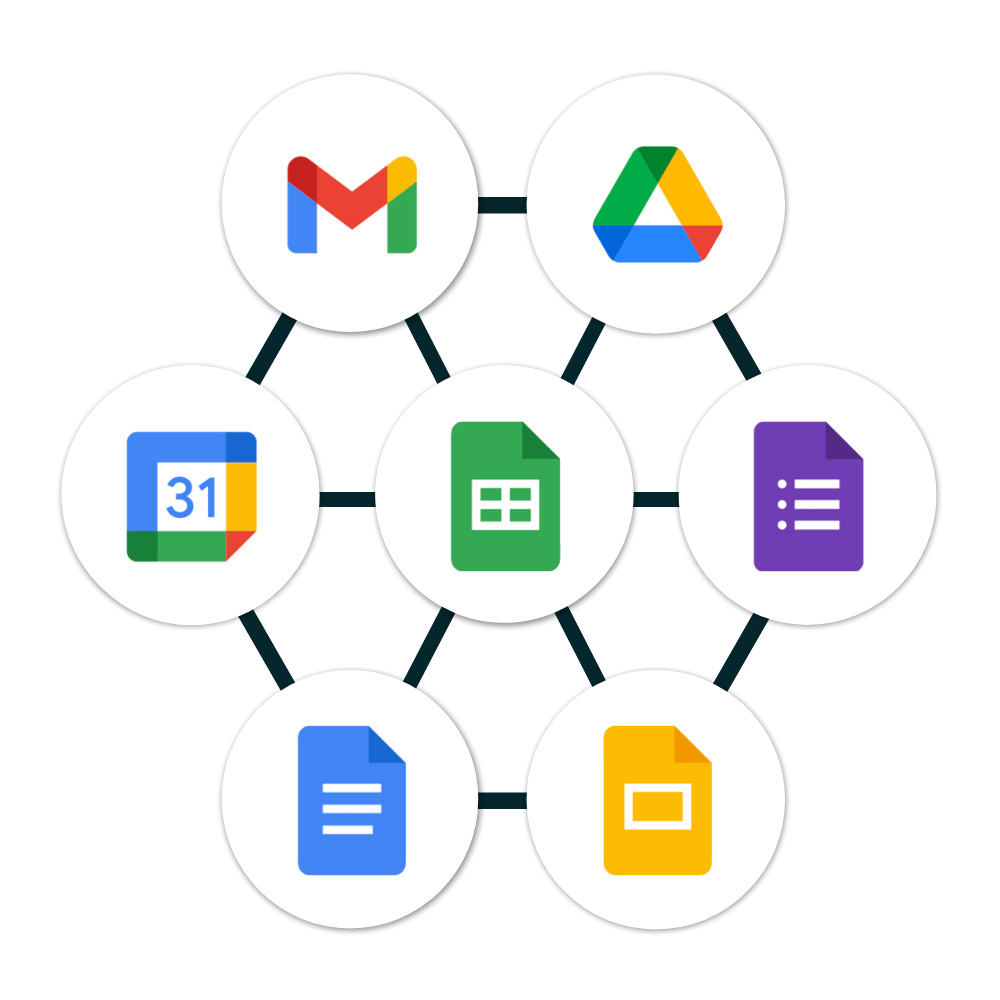


Used with Google Workspace.
Google Sheets is a part of the Google Workspace suite and also works perfectly with other Google apps such as Google Docs, Google Slides, and Google Drive. It makes it extremely simple to work together on documents, prepare slideshows from the information you have on your sheets, or save and share spreadsheets online (all on the cloud).
For businesses and professionals operating in Pakistan, this integration improves the workflow and facilitates data-sharing. You can even insert data from Google Sheets directly into the Google Docs or Google Slides presentation, avoiding the need to copy-paste information from one tool to the other. It is very time-efficient as all the data will always be up to date across all platforms.
You only have to load the data once from the disk.
Google Sheets is basic enough that new users can get it right away, but it’s got plenty of advanced features for people who need to wrangle complex data. Users can manipulate and analyze large datasets effortlessly through functions like conditional formatting, pivot tables, and advanced filters. These capabilities offer users in Pakistan powerful options and tools for dealing with and presenting data such as business reports, financial analysis, and research projects.
Besides, Google Sheets offers a great number of add-ons that will enable you to customize the application. These add-ons allow for everything from integration with third-party applications to the automation of repetitive tasks, making Google Sheets a powerful tool for both home and professional use.
Security and Reliability
Security is, arguably, one of the primary considerations in managing sensitive data. Google Sheets provides strong security features like two-factor authentication (2FA), encryption, and access controls to help keep your data safe. You can limit access to your spreadsheets by sharing them with select people or creating a shareable link with view/edit permissions.
This level of security is essential for the confidentiality and protection of vital data for businesses and professionals within Pakistan. Moreover, because Google Sheets is cloud-based, your documents might avoid being lost by hardware failure, which could make it a more stable alternative for data handling.
Google Sheets Download for Offline Use
Google Sheets, being an online tool, also provides you there where you can download Google Sheets for offline usage. This is particularly beneficial for users in Pakistan who do not always have stable internet access. Activate offline mode and carry on working with your spreadsheets even when you are not connected to the internet. When you’re back online, your changes automatically sync with Google Drive, which means you can always be sure your data is up to date on all your devices.
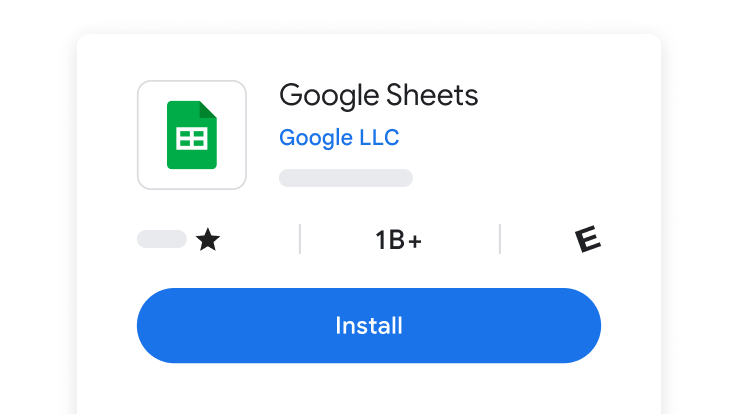





Start Using Google Sheets Today
Whether you are a student in Pakistan and want to keep track of your assignments a small business owner managing your expenses or a professional having large datasets in your projects, Google Sheets provides you with everything you need than ever to get organized and productive. Its online functionality, real-time collaboration, and extensive capabilities make it the ideal way to manage and analyze information.
Now go, start using Google Sheets, and feel the voicemail of data in the cloud, in real-time. Activate a Google account and now you find out for free Google Sheets. Start using Google Sheets/template method and you will realize your Excel practice online) and become a spreadsheet master in recruiting.

