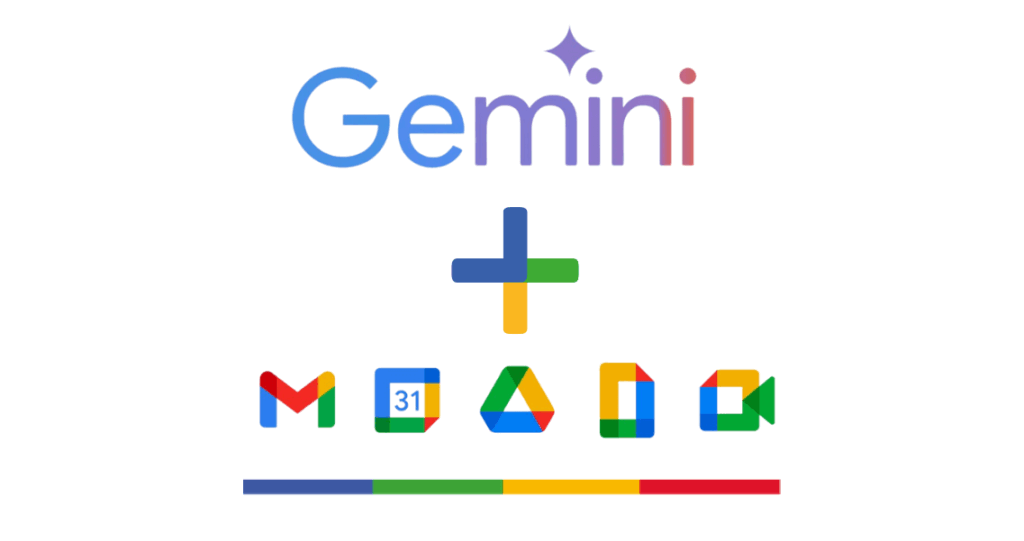Google Meet: A Leading Solution for Virtual Communication in the UAE
The Ultimate Video Call Service for Seamless Online Meetings
The art of communication is critical to the success of all areas of life, whether it is a business enterprise, an educational establishment, or even a person. With businesses and educational institutions transitioning online during the shift to remote work and online schooling, the medium to connect with coworkers, customers, students, and family members became all the more significant.” Google Meet is a robust, secure, and simple solution for all your video meetings, whether they are for work gatherings, study sessions, or friendly catch-ups.
Being one of the most popular platforms for virtual meetings, Google Meet has gained widespread acceptance, especially in Pakistan, where companies and educational institutions are adopting virtual meetings in increasing numbers.
What is Google Meet?
Google Meet is a Google-powered video conferencing software that allows users to conveniently conduct virtual meetings, webinars, and video calls. It is extensively integrated with Google Workspace (previously G Suite), thus allowing it to schedule and organize meetings seamlessly, making it a suitable solution for businesses and organizations requiring secure and stable video communication.
Google Meet is an easy, secure, and feature-rich online meeting platform that holds its own against the competition. One platform to start high-quality video calls, share screens, record meetings, and collaborate with colleagues in real-time, is Google Meet.
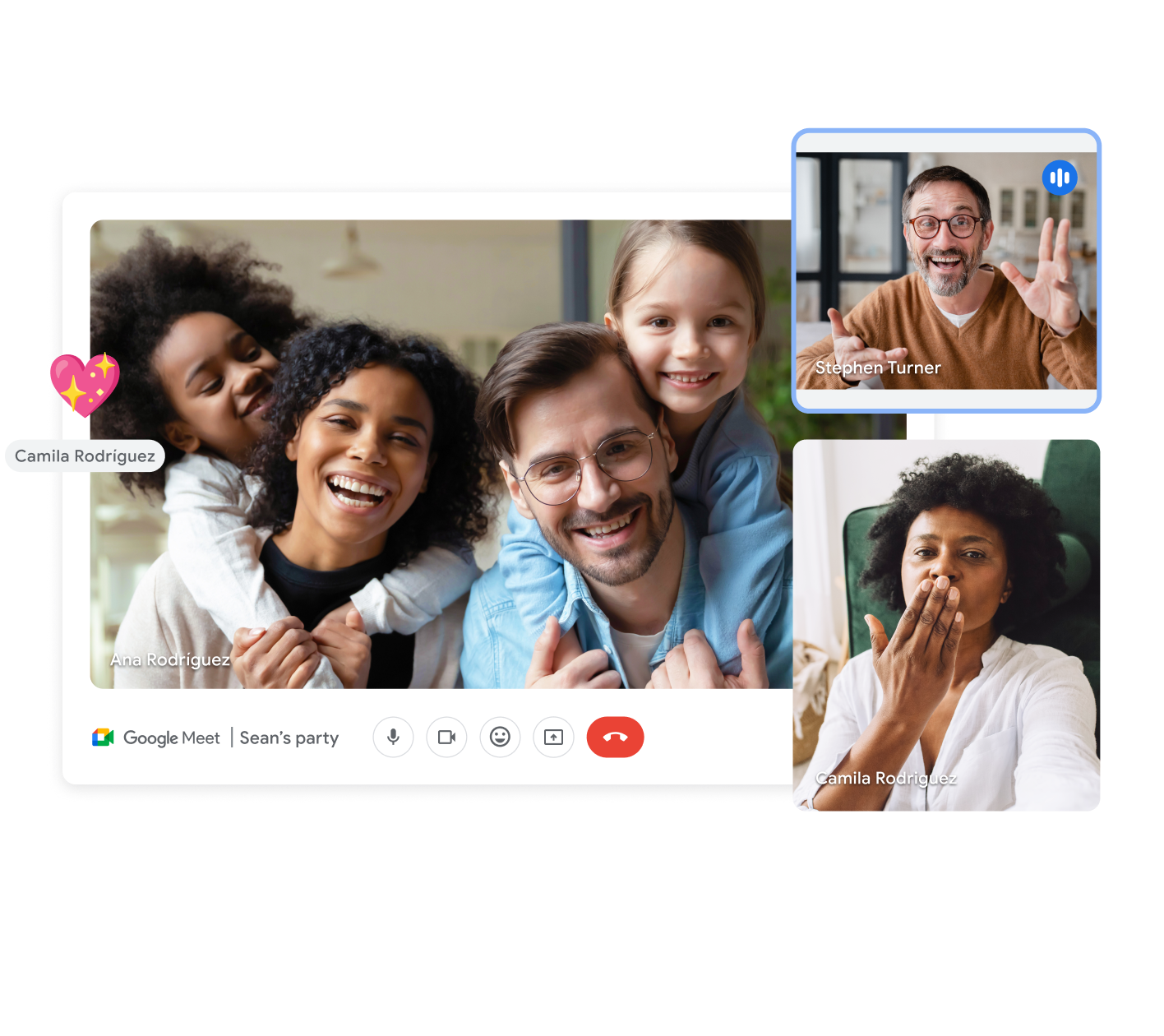


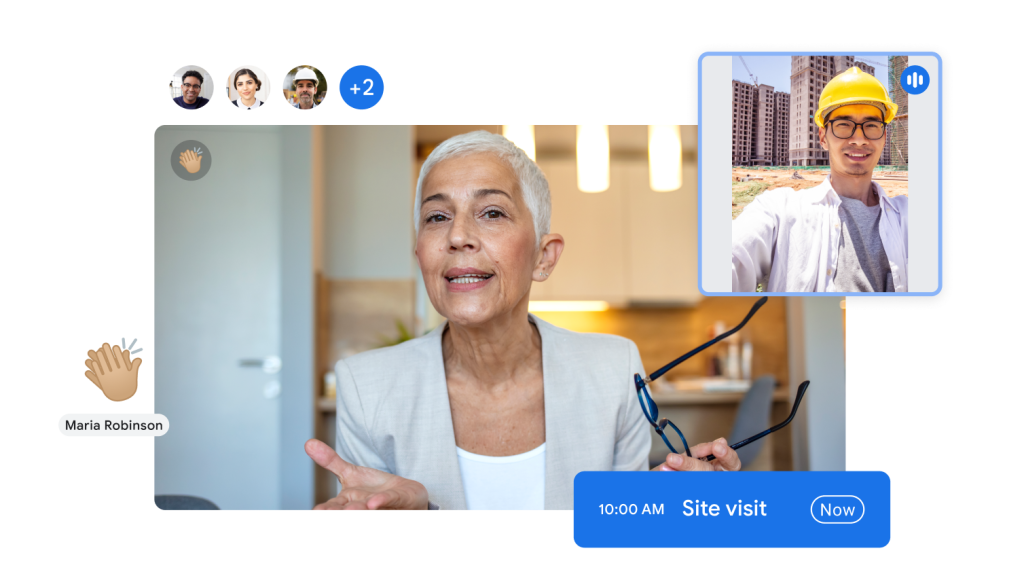


Why Choose Google Meet for Your Meetings?
- Simple & Accessible Google Meet is one of the major advantages is its user-friendly interface. The platform is built to be simple and user-friendly, whether you are the host or the joiner. Joining or scheduling a meeting takes just a few clicks, making it one of the easiest online meeting platforms to get up and running. Google Meet has a smooth experience whether you’re a beginner or already an experienced user.
Google Meet for Mac: The app integrates seamlessly into macOS devices (any Mac) for your video calls with friends or colleagues, giving you a stable video call platform. You also do not have to worry about whether it will work on your device or not because it works seamlessly on a MacBook, desktop & mobile.
- Top-Notch Video Calls Google Meet provides HD video quality, so your meetings are clear, smooth, and lag-free. Whether you’re leading a business presentation, hosting a webinar, or joining an online classroom session, the video and audio quality still shines, even in large groups. For instance, with Google Meet, every person can see and hear each other easily — fair, which can lead to better communication and increased productivity
The system tracks the video quality and adjusts it based on the connection speed — so those with lower speeds aren’t barred from taking part without interruption.
Secure and Reliable Making Security a Top Priority In Google Meet The platform is designed with built-in encryption, so you can be sure that your meetings and all data are safe when using it! And it doesn’t matter whether these conversations are about sensitive business information or your personal affairs: they are secured.
Unlike many other online meeting apps, with Google Meet, there is a guarantee that only the people you have invited to your chat will be able to join it, and you can control who can speak and share their screen. Added layers of security make Google Meet one of the prime choices for businesses and educational sectors where online meetings require a little extra care of (security concerns).
Simple Scheduling and Google Calendar Integration Google Meet integrates closely with Google Calendar, facilitating simple scheduling and meeting management. Scheduled meetings with Google Calendar will automatically generate a Google Meet link for all the participants. You don’t have to send meeting invites manually which is time-saving and less chance of mistakes.
An example of this is the integration with localizing Kifayat, an application used by many Pakistani businesses to track the time of their workforce and efficiently schedule it. Google Meet helps keep your team organized and know when and where the next meeting will take place.
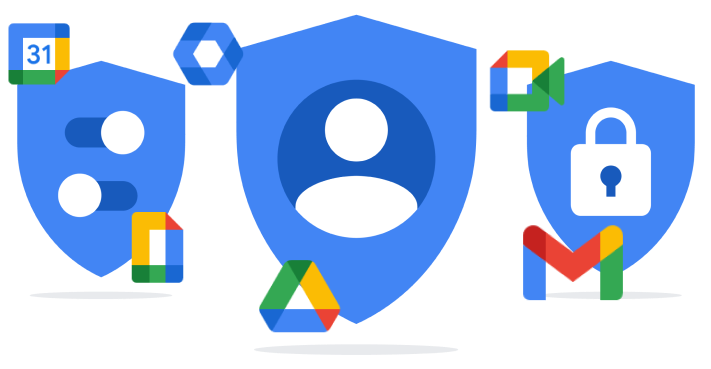


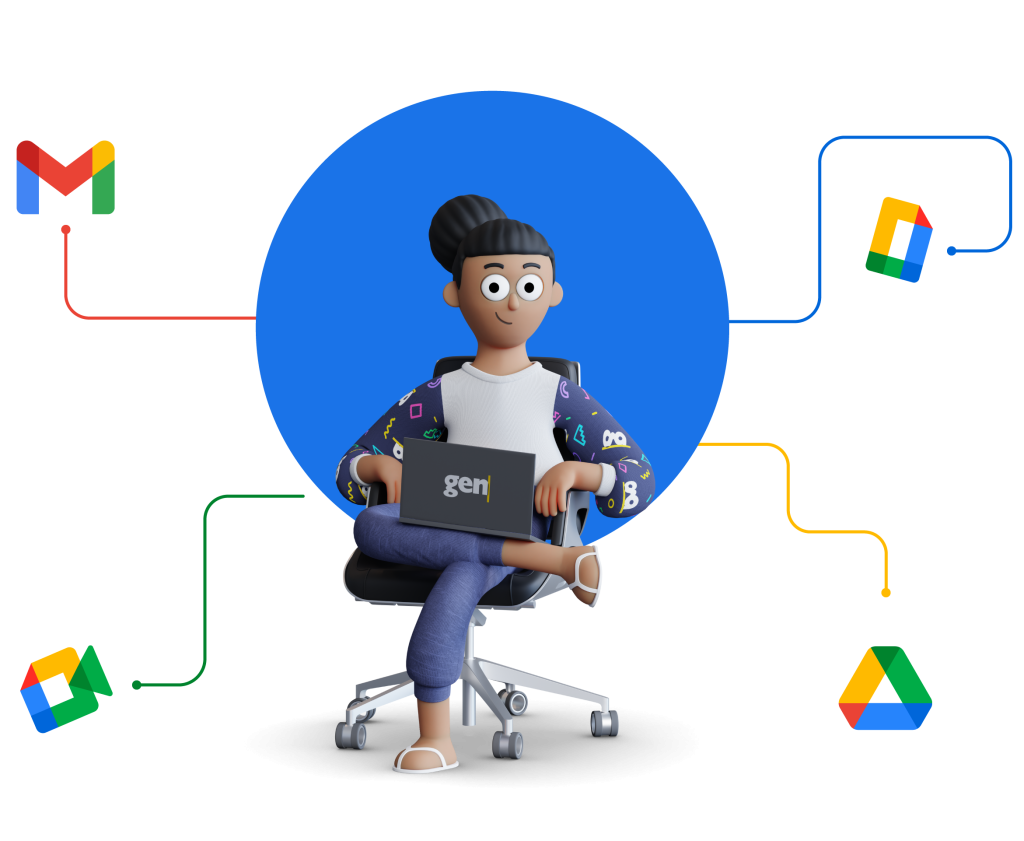


Collaborate with Screen Sharing and Real-Time Document Editing Collaboration is built into Google Meet. You can also share your screen during meetings to show documents, slides, or software applications so that attendees can follow along in real time. It is an essential feature for working presentations, teaching, or even small team meetings.
Additionally, Google Meet integrates well with other Google Workspace apps including Docs, Sheets, and Slides. Files and documents can be collaborated on in real time, and any changes are instantaneously updated for every user, resulting in strong collaborative skills.
Recording Google Meet Sessions For users who need to maintain a record of their meetings, Google Meet provides the option of recording video calls. This is particularly beneficial for businesses, schools, and teams looking to review discussions or provide meeting content to those unable to attend.
Google Meet has the facility of recording online video and audio meetings that would be significant information and ensure the team at a later time will go through it if they missed anything. Regardless of whether it’s for training, client discussion, or internal strategy meetings, recording meetings helps you stay organized and aligns everyone to ensure consistency.
Affordable and Scalable cost-effectiveness is one of the key reasons why Google Meet is gaining popularity in Pakistan. Google Meet is one of the many video call services out there, but pricing is mostly competitive, especially if you are already a Google Workspace user (as a business or an educational institution). Or use the free options when they fit your needs, and upgrade to a paid plan as you get more advanced.
Google Meet has enterprise-grade plans that allow an unlimited number of participants and extended meeting durations, providing the features necessary for larger meetings, webinars, and events for those businesses that want to scale.
The Best Video Calling App for Pakistani Users
Google Meet is one of the top video-calling apps for users in Pakistan. Its usability, features, and price point make it the ideal choice for individuals, companies, and institutions. What is more, it facilitates local as well as overseas calls, rendering it a fabulous choice for being connected with coworkers, clients, and friends worldwide.
Its straightforward integration with other Google services and easy-to-use design has made it popular among Pakistani businesses, schools, and universities. As a result, whether you’re running a remote team, hosting a virtual classroom, or just staying in touch with family members, Google Meet is the go-to option for all your communications needs.
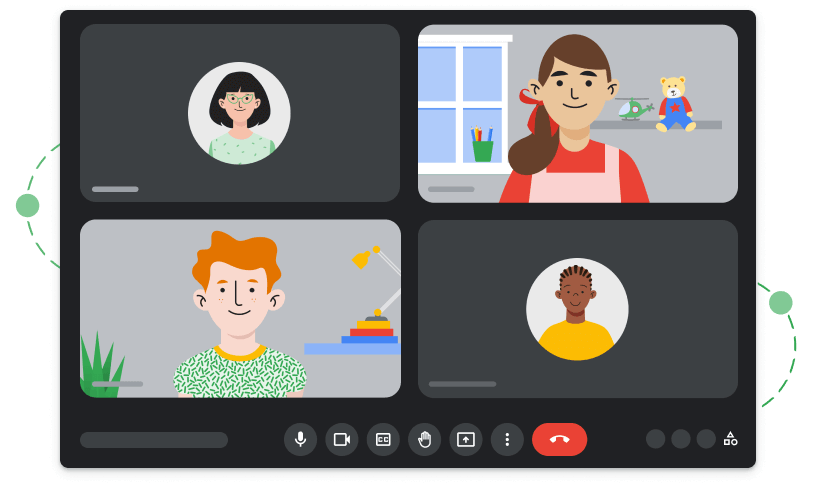





Why Google Meet Stands Out in Pakistan
Designed For Mac and Other Devices: Whether your Google Meet is for Mac, Android, or Windows, it ensures continued smooth performance for you across all kinds of devices.
Budget-Friendly Plans: Google Meet makes it possible for companies and people in Pakistan of all finances to join for free or affordable premium plans.
No Installation Process: You won’t need to go through processes of training or installation, just create an account and the tools will be there for you.
Strong Security: When using it, you can feel free and safe, as it has end-to-end encryption and tight control over who joins meetings.
Start Using Google Meet Today!
Whether you’re running a business, conducting a class, or just connecting with friends and family, Google Meet has everything you need to make those cross-platform video calls and collaboration as smooth as possible. One of the best video calling apps available today owing to its user-friendly interface, robust security features, and integration with Google Workspace.
Let’s get started and explore the strength of Google Meet. Get your FREE account today — there’s no catch. Whether you are on Google Meet for Mac, Windows, or cell phone, you can portable make connections.
So, elevate your communication experience—try Google Meet today and see why it’s the preferred choice of businesses, educators, and individuals in Pakistan!