Our Products
The business solutions for Google Workspace
In the rapidly changing world of business, the tools you need can set you apart. The products offered by Google particularly the bunch of tools under Google Workspace help improve productivity, improve workflow, and collaboration across teams. We provide a variety of services related to Google Suite programs, Google Workspace, Google business apps, and Solutions for individuals and enterprises.
Google Workspace (formally G Suite) is an integrated set of cloud-based productivity and collaboration tools that are well-suited for any size business. But a few different types of communication come up in your day-to-day routine, and these tools will help streamline your workflow on Google Workspace. These are the key Google Products that we are offering to you through our services and how they can change your business.


Maximizing Your Business Potential through Google Suite Products
Gmail is the heart of Google Workspace. This is a safe, reliable, and easy-to-use email service. Advanced security features and powerful search capabilities are incGoogle Suite products are now an integral part of a business and offer a vast array of cloud-based work tools. Google Suite applications — like the memory-jogging Gmail, Google Drive, Google Docs, Google Sheets, Google Calendar, and Google Meet — that work in conjunction with each other. These tools are built on the Google Workspace platform, which means organizations can access the tools and work collaboratively from anywhere, on any device, anytime there is an internet connection.luded, and Gmail does much more than being an email provider-it’s the very core of your business communication infrastructure. Its features include custom branding, 99.9% uptime, and access to a range of email management tools
Here’s an overview of some core Google Suite products

Professional Email for Your Business with Google Workspace Gmail
Gmail, a part of Google Workspace, offers more than just a free email platform; it is essentially a professional email service. You can create professional email addresses associated with your custom domain to boost your brand image and credibility e.g. yourname@yourcompany.com. Gmail on Google Workspace, for instance, provides advanced security features, sufficient storage, and integration with other Google Workspace products, positioning it as a strong alternative for email management.
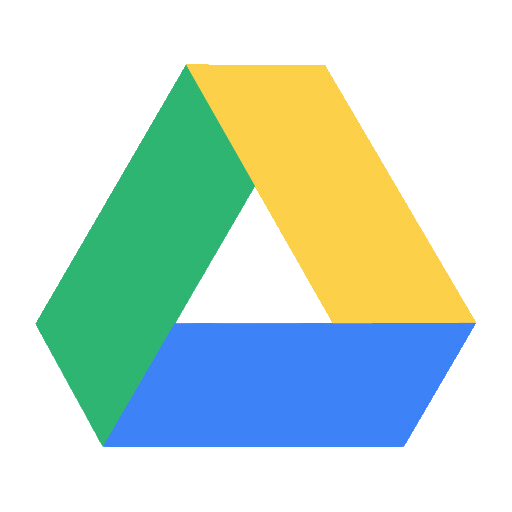
Google Drive: Secure Cloud Storage
Google Drive is one of the most dependable options for cloud storage for any business. It lets you store files securely on the web and access them from wherever works for you: in the office, at home, or on the road. One of the most accessible and efficient services for managing all forms of separate documents, spreadsheets, presentations, and other file types, Google Drive allows users to work on files collaboratively and simultaneously with coworkers. Given the possibility of working with multiple users simultaneously on the same file, sharing and collaborating on files has hardly ever been easier as done via Google Drive.

Google Docs, Sheets and Slides: Real-Time Collaboration
These software applications let users create, modify, and work together on spreadsheets, presentations, and documents online. The collaborative features are unrivaled, allowing several people to edit a document simultaneously, with updates and comments in real time. That makes Google Docs, Sheets, and Slides perfect for team projects, reports, and presentations.

Google Calendar: Easy Scheduling and Time Management
There are a wide variety of tools that are a must-have when running a business, but Google Calendar is one of them when it comes to keeping track of schedules and appointments. Google Calendar allows for simple meeting scheduling, reminders, and calendar sharing with colleagues to avoid calendar conflicts. Integration with Gmail means that you always get email notifications and reminders of upcoming events so you will never miss an important meeting.

Google Meet: Easy Video Conferencing
With Google Meet, businesses can conduct secure video conferences to connect with any team member, client, or partner you have across the globe. Once connected to Google Calendar and Gmail, Google Meet facilitates one-click meeting joining, allowing you a seamless and professional video meeting experience! From team check-ins to client calls and interviews, Google Meet is a dependable and safe platform for virtual meetings.
Google Chat: Conversation Made Simple
Google Chat is the messaging app that fuels fluent, real-time communication inside Google Workspace. Google Chat is a flexible messaging tool that allows you to send messages, share files, and create a virtual workspace with your teams and clients. With integration across all Google Workspace products, shared documents, projects and more are a click away in your chats.
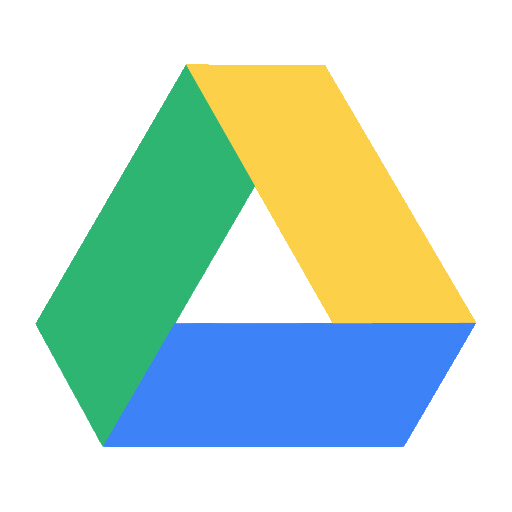
Google Workspace Drive: Advanced File Management
Google Workspace Drive provides advanced file management functionality for businesses, along with general Google Drive functionality. It guarantees secure file storage with automated backups, version control, and granular access permissions as part of your Google Workspace plan. This can be particularly valuable for teams that have to deal with large amounts of documents, spreadsheets, and multimedia files daily.

Google Sheets: All-In-One Spreadsheet Management
The Google Sheets tools aid in handling and analyzing data for businesses. Google Sheets helps you to manage finances, track sales, or work with project timelines with its real-time collaboration and wide feature base. It allows you to automatically update your documents or presentations from your spreadsheet data — with integration with other Google Workspace apps.

Google Docs: Creating Documents in a Collaborative Manner
Whether you are writing proposals, reports, or making presentations, Docs enables you and other users to edit and leave comments on documents at the same time. The feature set supports many formatting and editing tools, and because everything is based in the cloud, your team can work on the same document at any time from anywhere.

Google Workspace sheets: An easier way to analyze data
Google Sheets is not only an online spreadsheet tool, it is a powerful tool for businesses that need to use lots of data and analyze it or need to do something with big amounts of data. Sheets works in the cloud so your work is always up to date and available, and it shares data seamlessly between teams through integration with other Google Workspace products.

Google Workspace Chat: Streamlined Communication for Teams
Google Workspace Chat is a business-oriented, secure chat application that allows teams to communicate without flooding email inboxes. Answering questions about current projects or rushing to update files and developments: Google Chat organizes everything in a single channel, where it’s easy to access and neat. Chat allows you to have dedicated spaces for each team member or resource (from HR through engineering to sales) to use for quick notes and to share essential documents.

Google Workspace Calendar Scheduling and Time Management
The Google Workspace Calendar makes it easier for businesses to manage their schedules, meetings, etc. You can schedule meetings and events, create reminders, and share your calendar with co-workers to avoid conflicts. It integrates seamlessly into Gmail, Google Meet, and other Workspace apps, making Google Calendar an essential work time management tool in any business environment.
Google Workspace for Individuals: Productivity Tools for You
Google Workspace is aimed at businesses, although many of its products work great with individual users. Google Workspace for individuals gives you all the tools you need to stay organized and productive. Whether you are a freelancer, student, or solo entrepreneur, Google Workspace for individuals provides access to powerful tools for communication, file storage, and more.
Features & Benefits of Google Workspace for Individuals
Customizable email addresses: With your domain, you can create a professional
email address for either personal business or freelance work.
Integrated cloud storage: The presence of Google Drive allows you to store and access your files securely from any device.
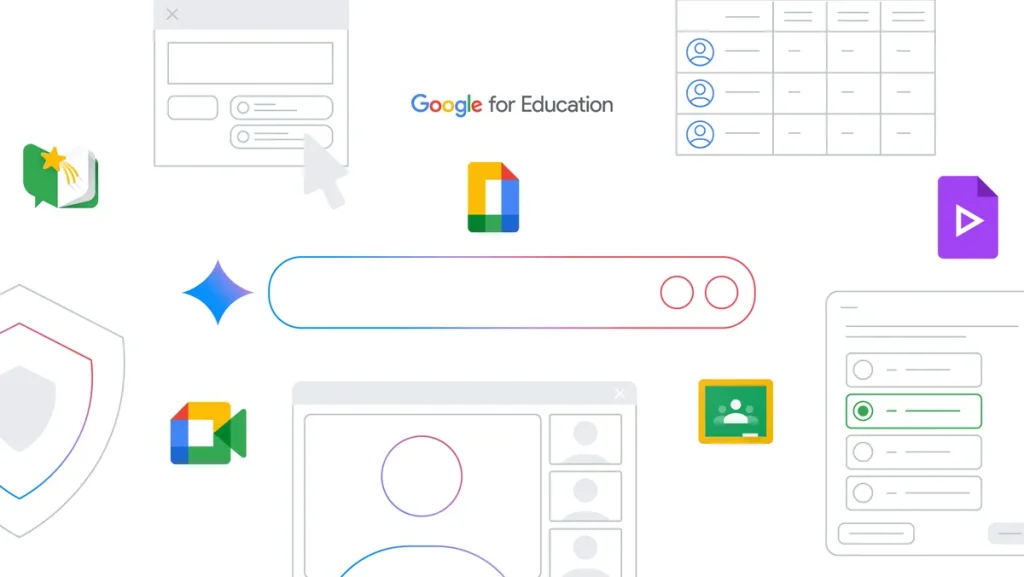

Collaborative editing of documents: You can easily create and edit text documents, spreadsheets, and presentations as well as work together in real-time through Google Docs, Sheets, and Slides. Google Workspace for individuals is the ultimate all-in-one productivity suite for the individual working professional looking to leverage the best apps used by the biggest organizations to keep the working effort on point.
Google Apps for Work: Improve Your Team Productivity
These business-oriented applications include offerings such as Gmail, Google Drive, and Google Docs. Teams can communicate more efficiently, share files with ease, and collaborate in real-time, regardless of their location with Google apps for work.
Grow and Succeed: Google Business Apps
Google business apps are a tools kit that helps businesses boost their productivity run their communication and collaboration successfully. The apps all come bundled under the Google Workspace umbrella which encompasses all the tools to make sure that any business can run as efficiently as possible. From email management with Gmail to secure file sharing with Google Drive, Google business apps provide all the tools your team needs to thrive.
Discover how to streamline your operations even further using Google Suite programs and their countless tools that can be utilized to ensure your business’ success today!

