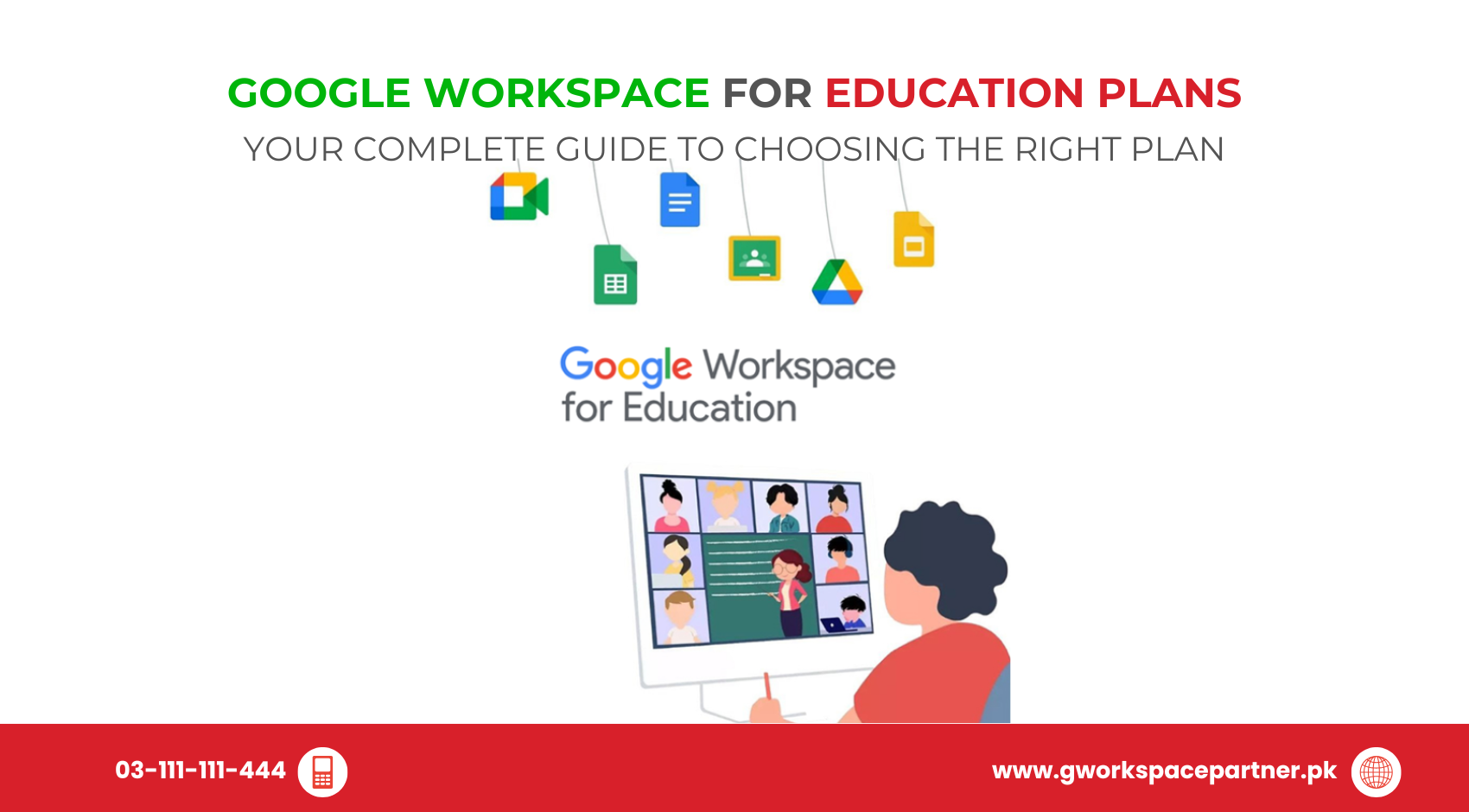
Hey there! Are you trying to figure out which Google Workspace for Education plan is right for your school? You’ve come to the right place! Let’s break down all four plans in simple terms, so you can make the best choice for your students and teachers.
Here’s the great news: gworkspacepartner.pk brings you Google Workspace for Education plans through our sister concern creativeON, which is an official Google Partner and Reseller in Pakistan. That means we can help you get started, answer your questions, and even save you money (more on that later!).
Think of Google Workspace as a digital toolbox filled with everything your school needs to run smoothly. It’s like having Gmail, Google Drive, Google Docs, Google Meet, and Google Classroom all working together perfectly.
The best part? Your school gets its own custom email addresses (like teacher@yourschool.edu.pk), and everyone can work together on documents, assignments, and projects in real time. It’s pretty amazing when you see it in action!
Let’s walk through each plan together and see which one is right for your needs.
Best for: Schools just getting started with digital tools.
Includes:
💰 Cost: Free forever.
Why schools love it: Perfect for small to medium schools that want professional tools without cost. Upgrade later if your needs grow.
Best for: Schools that need better security and IT management.
Adds to Fundamentals:
💰 Cost: Around $3 per student/year.
Why choose it: Ideal if your school handles sensitive data or must meet strict security requirements.
Best for: Schools focused on online teaching and engagement.
Adds to Fundamentals:
💰 Cost: Around $4 per teacher/month.
Why teachers love it: Makes online and hybrid teaching more interactive and effective.
Best for: Schools that want everything Google offers.
Includes:
💰 Cost: $5 per student/year (will be $6 starting Oct 2025).
Why upgrade: For large institutions or schools that want zero limits and premium support.
Here’s how our lower-than-market rates compare with Google’s official prices:
Plan | Google’s Official Price* | Discounted Price from gworkspacepartner.pk | Savings for Your School |
Education Standard | $3/student/year | Lower than $3/student/year | Direct cost reduction |
Teaching & Learning Upgrade | $4/teacher/month | Lower than $4/teacher/month | Direct cost reduction |
Education Plus | $5 → $6/student/year | Lower than $5 or $6/student/year | More savings, even after price rise |
*Source: Google Workspace for Education Pricing & Discounted Offers
Here’s why schools trust gworkspacepartner.pk and creativeON:
Yes, most schools start with Fundamentals and upgrade as needs grow.
Absolutely — it’s COPPA and FERPA compliant.
No — Google tools are simple to use, and we train your staff.
We’re an official Google Partner with 20+ years of experience, offering below-market pricing and local support.
Whether you need free basics or full premium features, gworkspacepartner.pk through creativeON is here to help. We’ve already assisted many schools in Pakistan to modernize their classrooms — and yours could be next.
Your students deserve the best educational tools available. Let’s make it happen together.
As G Suite resellers in Pakistan, we offer great prices on tools that improve communication, enhance teamwork, and provide strong security. Boost your business efficiency with us today!
Copyright © 2025 gworkspacepartner.pk All Rights Reserved.
WhatsApp us